You still don’t know what Raspberry Pics? Here we show you 12.5 million reasons to do it.
This project was specially designed for university education, and tech loves too (geeks), according to the Raspberry Foundation in the United Kingdom by an official announcement from their blog. They say they have exceeded all expectations of device sales; They reached 12.5 million Raspberry Pi units sold. This phenomenon is parallel to current consumer technology. Also, it has been able to bring the domestic environment a dose of innovation that not long ago only imagined in the big manufacturers.
However, wait, what is a Raspberry PI? What are their models? What can I achieve with a Raspberry Pi? are its most common uses? All those questions and something more will respond in the following article.
What is a Raspberry PI?
The Raspberry Pi is a low-cost computer board (SBC); it can be said to be a small computer, similar to the size of a credit card, developed by the Raspberry PI Foundation of Cambridge University in the UK in 2011, with the primary purpose of stimulating school computers. Teaching, although it did not begin public sales until 2012.
The concept is a bare computer where all accessories can be removed without affecting the essential operation; it is formed by a board that supports several necessary components in a typical computer and can behave as such.
The Raspberry PI has defined as a tiny wonderful that keeps in its interior an essential power of computation in a much-reduced size. It is capable of doing some everyday things incredibly. Also, this product is the third best-selling computer brand in the world.
With the Raspberry PI, you can plug it into your TV and a keyboard and mouse; if you want it to learn to code or to build electronics projects, it was made for that kind of works and for many of the things that your desktop PC does, like spreadsheets, word processing, browsing the internet, and playing games. It also plays high-definition video. The Raspberry Pi is being used by adults and children worldwide to learn programming and digital making.
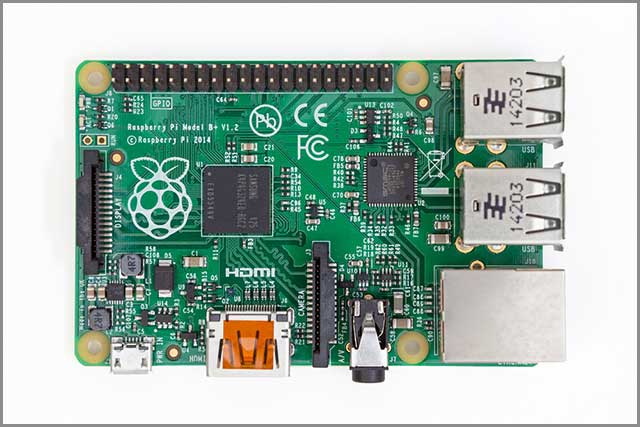
1.1 A brief history of Raspberry Pi
This project was mainly devised in 2006, but it was not released until February 2012. It has been developed for a small group in Cambridge University, and their most important mission is to encourage the teaching of computer science in children.
The Raspberry Pi is an excellent tool to learn electronics and programming. The first designs of this beautiful tool were based on the micro-controller Atmel ATmega644. In May 2009, the Raspberry Pi Foundation was founded in Caldecote, South Cambridge shire, United Kingdom, as a charitable association regulated by the Charity Commission of England and Wales.
The Raspberry Pi Foundation arises with one primary purpose in mind: Develop the use, teaching, and understanding of computers in children. The most important idea was to create a portable computer and the cheaper market that allows children to use them without fear, opening their minds and teaching it the ethics of “open up and look how it works.”
The ideologist of the project, David Braven.
A former video games developer ensures that its most important goal is that children can understand the basic functioning of the computer in a fun way and by themselves who develop and expand their devices.
The foundation’s co-founder is Eben Upton, a former employee of the Broadcom Company, responsible for the Raspberry Pi software and hardware architecture. Eben Upton was responsible for contacting a group of academic professors and computer enthusiasts to create a computer with the principal purpose of encouraging children to learn computer science as it did in 1981 at the Acorn BBC Microcomputer.
The foundation supports distributions for the ARM architecture, Raspbian (derived from Debian), RISC OS, and Arch Linux. It mainly promotes learning Python programming language and other languages such as Tiny BASIC, C, and Perl.
What are they the specifications of Raspberry PI? Alternatively, how is the design of a Raspberry PI?
The main design of Raspberry PI contains:
A Chipset Broadcom BCM2835, which contains a central processor (CPU) ARM1176JZF-S a 700 MHz
A graphics processor (GPU) Video Core IV.
A 512 MB RAM module.
An RJ45 connector connects to an integrated lan9512 –JZX from SMSC that provides 10/100 Mbps connectivity.
2 UBS 2.0 Buses
An analog output of stereo audio per 3.5mm Jack.
Digital video output + HDMI audio
Analog output RCA video
The general-purpose input and output pins
MicroUSB power connector
SD card reader.
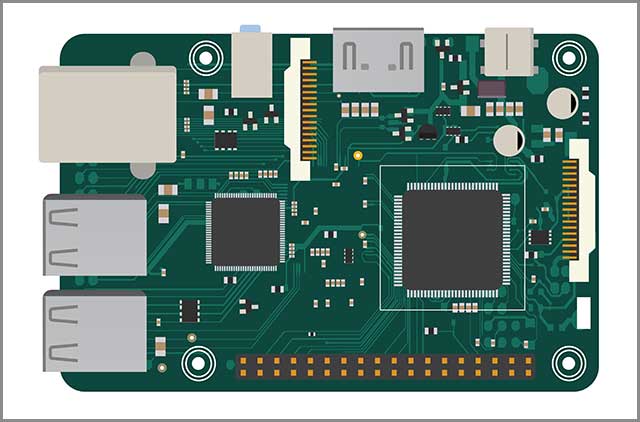
Currently there are 2 different models of Raspberry Pi model A and model B.
The first, model A, differs from model B because it has only one USB port and lacks an Ethernet controller; it has 256 MB of RAM for 512 MB of the other model, and of course, it costs less than the other model B. Although Model A does not have an RJ45 port, it can be connected to a network using a USB-Ethernet adapter supplied by the user.
The processor inside of a Raspberry PI is a multitask processor Broadcom BCM2835 system-on-chip (SoC). It is not only the design of the SoC that makes the BCM2835 different from the processor of a PC or laptop; what makes it different is that it uses an additional instruction set architecture, known as an ARM. It is not only the design of the SoC that makes the BCM2835 different from the processor of a PC or laptop; what makes it different is that it uses an additional instruction set architecture, known as an ARM. It means most of the system.
The CPU contains an ARM1176JZFS, with a floating-point unit, which operates at 700 MHz and can support overclock at 1GHZ in “TURBO” mode, making the SoC more performance without reducing the lifetime of the board and without losing the warranty. The CPU is based on version 6 of the ARM architecture, which is not supported by many Linux distributions, including Ubuntu.
What the GPU used is a Dual Core VideoCore IV Multimedia Co-Processor. It is capable of moving content with Blu-Ray quality, using H.264 up to 40MBits / s. Has a 3D kernel with support for OpenGL ES2.0 and OpenVG libraries. It is capable of decoding 1080p30.
The RAM is 512MB of SDRAM (in its model B).
A single module operates at 400 MHz in its normal mode and reaches 600 MHz in its “TURBO” version.
The Raspberry Pi does not have a traditional hard drive; it has a reader/slot for SD memory, a storage system in a stable state. The boot of the system will be made from the SD card itself so that because it has to house the operating system as a whole, the card must be at least 2 GB capacity to store all the required files.
SD cards are available with the operating system preloaded in the official store of the Raspberry Pi. After the initial boot of the SD, you can work with the storage of some disk devices by USB. If not, to start the S.O., It will be necessary to install an operating system on the card before you can work with it. After the initial boot of the SD, you can work with the storage of some disk devices by USB.
For the video output, the Raspberry has an RCA or Composite Video Connector (PAL and NTSC), an HDMI connector (rev 1.3 and 1.4), and a DSI Interface for LCD panels. The final video output with the Raspberry is known as Display Serial Interface (DSI), used in the flat-screen monitors of tablets and smartphones.
For the audio output, it has a 3.5mm Jack audio, in addition to the HDMI itself.
If you are using the HDMI port of the Raspberry Pi, getting the audio is simple: when properly configured, the HDMI port carries both the video signal and the audio signal. It means that connecting a single cable to the screen is enough to get video and audio. If the display does not have an HDMI input, the Jack audio output should be used.
We have at our disposal an RJ-45 connector connected to an integrated lan9512 -JZX from SMSC that provides connectivity at 10/100 Mbps.
It is possible to connect the raspberry directly to a PC without going through a router, connecting both types of equipment directly with an RJ45 cable, without having to use a crossover cable; it is because the network connector includes a feature known as auto-MDI, which allows it to reconfigure itself automatically.
The board has no on / off button, so the power comes through a standard 5V micro USB connector. The consumption of the plate is 700mA (3.5W). Many chargers designed for smartphones will work with the Raspberry Pi, but not all because some only provide up to 500mA, and the raspberry consumes more power than most micro-USB devices and requires at least 700mA to operate.
ARM vs. X86
Developed by Acorn Computers in the late 1980s, the ARM architecture is relatively little known in the world of desktop computers. Where it stands out, it’s on mobile devices: the phone in your pocket is almost sure to have an ARM-based service core hidden inside it.
The BCM2835 based on the ARM is the secret that explains how the Raspberry Pi can operate with only a 5V 1A power supply supplied by the onboard micro-USB port. It is also why there is no heat sink on the device: the chip’s low power consumption translates directly into very little residual heat, even during the most complex processing tasks.
However, all this means that the Raspberry Pi is not compatible with the traditional PC software Most software for desktop and laptop computers are built with the x86 instruction set architecture in mind, present in processors such as AMD, Intel, and VIA.
The BCM2835 uses a generation of ARM processor design known as ARM11, designed around a version of the instruction set architecture known as ARMv6. It is worth remembering that ARMv6 is a lightweight and robust architecture, but it has a rival in the most advanced architecture, the ARMv7 used by the ARM Cortex family of processors. The software developed for the ARMv7, like that designed for the x86, is unfortunately incompatible with the BCM2835 of the Raspberry Pi, although developers can usually convert the software to suit it.
Supported O.S
Apart from its size and cost, another critical difference between the Raspberry Pi and the desktop PC or laptop is the operating system (the software that controls the computer) that it uses.
Most PCs and laptops available today operate with either of these two operating systems: Microsoft Windows or Apple OS X. Both platforms are closed source, in a quiet environment created using proprietary techniques. These operating systems are known as a sealed source because of the nature of their source code, which means the recipe in a computer language that tells the system what to do. In the closed source software, this recipe is kept as a closely guarded secret. Users can get the complete software but never see how it is done.
On the other hand, the Raspberry Pi is designed to run the GNU / Linux operating system. Unlike Windows or OS X, Linux is open source. It means that it is possible to download the operating system’s source code entirely and make the changes you want. Nothing is hidden, and all changes made are in public view. This spirit of open source development has enabled Linux to quickly be modified to run on the Raspberry Pi, a process known as portability.
Several versions of Linux have been put into operation to the chip BCM2835 of the Raspberry Pi, including Debian, Fedora Remix, and Arch Linux. The different distributions serve different needs, but they all have something in common: open source. Also, all are compatible: the software written in a Debian system will work perfectly well in one with Arch Linux and vice versa.
1.2 Raspberry PI 1 Model A and Model B
Model A differs from the prototype of the Raspberry PI 1 lower value. It only has 512 MB of RAM, a single USB port, its respective 40 GPIO pins, and no Ethernet port. Model B can be the advanced prototype of the Raspberry PI 1; it shares the Model A with its 512 MB of RAM and the 40 GPIO pins, but with the big difference that Model B has 4 USB ports and an Ethernet port. Its small size, low cost, and small energy consumption Model A and B are great to integrate into your projects.
Raspberry PI 2 Model B
Raspberry PI, 2 Model B, is the second generation of these beautiful computer boards. The PI, 2 Model B, has many similarities with the PI 1 Model B, and the less recent version used an Arm Cortex-A7 quad-core CPU at 900 MHz and had 512 MB of RAM. The PI 2 Model was exchanged for a CPU Cortex-A53 of 900MHz and with 1 GB of RAM.
Raspberry PI 3 Model B
The Raspberry PI, 3 Model B, is the most advanced that has come to light by the organization Raspberry PI, which went on sale in March this year. With an Arm Cortex-A53 CPU but with the advance of 1.4 GHz 64 bits and four cores, 1 GB of RAM, 802.11 b/g/n/a wireless LAN of the faster dual-band, Bluetooth 4.2, and Ethernet to 300 MBit /s significantly quicker.
Raspberry PI Zero
The Raspberry PI Zero is the smallest you can buy, with only half the size of any other Raspberry PI model. The Pi Zero has a single-core 1 GHz CPU and, like many models, also has 512 MB of RAM, a mini-HDMI port and an On-The-Go USB port, and a camera connector. It also has built-in wireless LAN 802.11n and Bluetooth 4.1.
The Raspberry PI Zero is a super minicomputer, little cost, and minimal power consumption, with a very affordable price, it can be said that the Pi Zero has the power of a Raspberry PI but with tiny dimensions 65 mm x 30 mm.
|
PRODUCT |
SoC |
Speed |
RAM |
USB Port |
Ethernet |
Wireless/Bluetooth |
|
RASPBERRY PI 1 MODEL A |
BCM2835 |
700 MHz |
512 MB |
1 |
NO |
NO |
|
RASPBERRY PI 1 MODEL B |
BCM2835 |
700 MHz |
512 MB |
4 |
YES |
NO |
|
RASPBERRY PI 2 MODEL B |
BCM2836/7 |
900 MHz |
1 GB |
4 |
YES |
NO |
|
RASPBERRY PI 3 MODEL B |
BCM2837 |
1400 MHz |
1 GB |
4 |
YES |
YES |
|
RASPBERRY PI ZERO |
BCM2835 |
1000 MHz |
512 MB |
1 |
NO |
YES |
Raspberry PI Projects
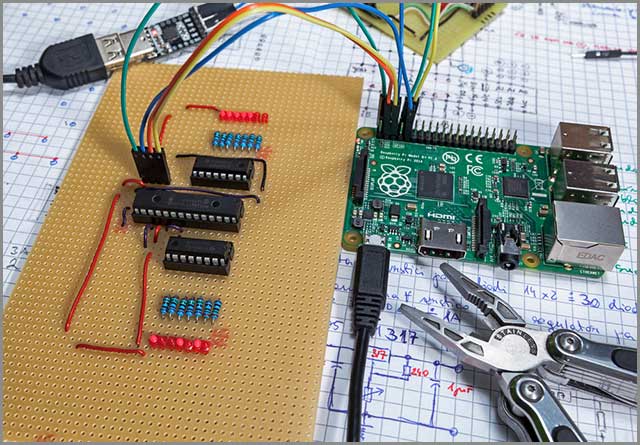
One of the significant successes of Raspberry PI comes from the massive development community behind it. Being a pioneer in its field and its low cost, its tiny size, and its official support has made it the favorite of many people who want to start learning, experimenting, and developing scientific projects based on computer science and programming.
It is capable hardware of facilitating the implementation of the ideas of thousands of amateur programmers, students, and professionals. Regularly new uses, projects disinterested, free support by a very active and enthusiastic community. Users use it as a Media Center -Plays Full HD- video room to run emulators consoles or classic arcade machines to mount a NAS appear, to play titles like Quake 3 or adapted versions of games like Minecraft, for robotics, home automation projects … and of course, to program clearly. The Internet is full of documentation and users to solve any doubt.
Many users of raspberry PI have given free rein to their imagination and have come to light numerous exciting projects, of which we will talk about some later. We will also detail what their most common uses are.
2.1 Raspberry PI and Digital Electronics
One of the great benefits of Raspberry PI is the GPIO port, input-output ports programmable by the user can be controlled, so you can connect all kinds of devices for testing and practical digital electronics, such as LED displays, LCD, relays, diodes, and so on.
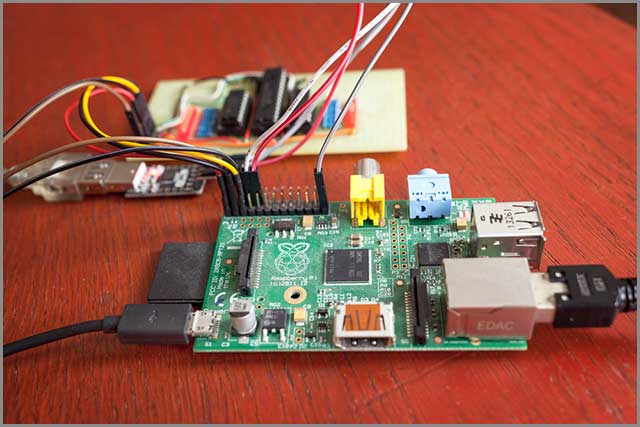
One of the ways to program the GPIO port raspberry most used and pure is done through QT creator. QT is a multiplatform library widely used to develop applications with graphical user interfaces, such as tools for the command line and consoles for servers. However, it is also possible to control the GPIO port, for example, directly with python if we do not need any graphical interface; the libraries (python) for the control of the GPIO port are already pre-installed in the Raspbian operating system.
Web Server and NAS
The low consumption and price of the Raspberry Pi make the device an ideal way to mount a home NAS, which will not have the performance of products created specifically to perform this function; yes, we will provide a fully functional solution for centralizing files from our local network. Just installing and configuring a samba server in our O.S. of raspberry, creating folders, and permitting users, we would have the Raspberry ready to share and manage files. To do this, we connected to an external USB Raspberry disk storage that will make us.
As well as any computer, you can set it up to make it work as a web server, with the advantage of small size and low power consumption, which is ideal to have it running all day. We could even install WordPress.
2.2 How to use your Raspberry PI as a Multimedia Center
The most popular and widespread use of the raspberry PI is used as a multimedia center, partly thanks to XBMC and its ease of use and installation. Before talking about this project, even merely commenting that it is XBMC.
XBMC (also known as “Xbox Media Center”) is a multiplatform entertainment multimedia center under the GNU / GPL license. It was initially created for the first generation of the Xbox game console. However, the XBMC development team has permitted the product to run natively on Linux, Mac OS X (Leopard, Tiger, and Apple TV), Microsoft Windows, and the Ouya console.
XBMC supports a wide range of multimedia formats and includes playlists, audio visualizations, slideshow, weather reports, and adding functions by plug-ins. Through its plug-in system based on Python, XBMC is expandable through add-ons that include features like TV program guides, YouTube, online support, advanced movies, or podcasts. XBMC is a collection distributed under the GNU license; this is a hobby project that only volunteers develop during their free time. It is not produced, approved, or endorsed by Microsoft or another vendor.
To be allowed to run on Linux, XBMC can use it with any O.S. and distribution of Raspberry PI.
However, the exciting thing is that there are three distributions, which are modified and customized to load XBMC directly and without any additional difficulty as if it were a Media Center purchased for it. The three distributions are Openelec, Raspbmc, and Xbian. The three are very similar and serve the same purpose, using Raspberry as a multimedia server using XMBC. Although none of the three required distributions have a graphical environment like Raspbian, they use the XBMC environment.
These distributions Raspberry, preinstalled carry-HDMI CEC protocol (Consumer Electronics Control), which is a protocol that uses the AV Link standard to allow remote control functions through the same HDMI cable. It is a double-directional serial bus in a single line and is defined in the HDMI 1.0 specification. It means that if your TV supports it (most of the new TV incorporates), Raspberry PI can control the TV remote control without so mouse or keyboard.
By having an open-source, the community behind these projects continually develops a series of plug-in and add-ons, which add new features, such as watching online TV, watching YouTube videos, P2P servers, scrappers to download covers and information of the multimedia files.
Raspberry PI Pinout
Pin assignment or Pinout!
This GPIO pin assignment guide is intended to be a quick and interactive reference of the Raspberry Pi GPIO pins, as well as a detailed guide to the GPIO interface of your Raspberry Pi.
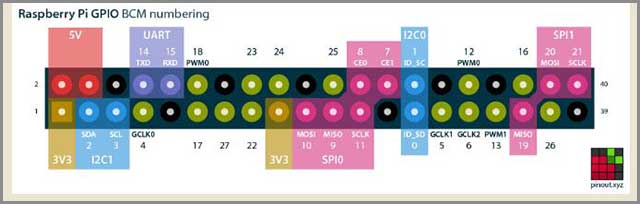
Raspberry PI Vs. Arduino

Raspberry PI vs. Arduino in this comparison, we will indicate their main differences. We must keep in mind that each card has its purpose. Processing speed, price, performance, ease of programming are some of the parameters discussed in this article. Its objective is not to see which is better, however, what works best for your application. For this, we will build on our experience, which already includes several projects with both platforms. Also, it is essential to consider that we will be talking about the Arduino model UNO R3 and the Raspberry Pi 3.
4.1 Processing
Arduino UNO: the Arduino processor is an ATmega328P that runs at 20 MIPS (million instructions per second). It is 8-bit AVR RISC architecture, Harvard type. Most of its teachings are performed in a single cycle of operation. Arduino configuration has a resonator of 16 MHz.
Raspberry Pi: The processor of the Raspberry Pi 3 is a BCM2837 Cortex A7. It is a high-performance processor and low-power ARM architecture type Quad Core running at 1.2 GHz.
Arduino vs. Raspberry Pi: The Raspberry Pi takes the prize on tasks where processing power is vital.
4.2 Protocols and Peripherals
Arduino UNO: UART, I2C, SPI, GPIO, PWM, ADC, and comparator Interruptions.
Raspberry Pi: UART, I2C, SPI, GPIO, PWM, USB, Ethernet, WiFi, HDMI.
Arduino vs. Raspberry Pi: Draw if you want to deploy a graphical interface, communicate via WiFi or have the ability to manipulate a webcam via USB? Raspberry Pi is the best option. The Arduino is the best option if you only need to read data from an I2C sensor, write to an SPI memory, and control a GPS or a GSM communication module through UART. As a point of comparison, we take that level applications Arduino hardware believe are better because you can always send data to a computer and process them or display them.
4.3 Cost and Start-Up:
Raspberry Pi vs. Arduino: Arduino UNO undoubtedly clearly the Arduino has a lower cost than the Raspberry Pi. Currently, many applications in the market are still necessary and have specific requirements. Timers, reading data from a sensor, compare the execution of control cycles, among others. Designing a system with a lower cost application to pretend to sell the product is an advantage.
4.4 Development environments
Arduino UNO: The graphical development environment (GDE, for its acronym in English) of the Arduino is very limited. Has nothing more than a programming interface, a button validation, and one load virtually. It also has the serial terminal and, in the new GDE, the serial plot that graphs data from the serial port. It is all without the possibility to configure anything or perform system debugging. For those who have developed extensive programs, it is tedious work on this GDE. An alternative solution is to use a separate GDE, but it is already out of the general idea of Arduino.
Raspberry Pi: The Raspberry Pi is compatible with many programs and programming languages. By considering that you can program in C ++ and Python, that alone, you have a considerable advantage. Also, you can cross-compile, install IDEs like Eclipse or QT. With which you have all the tools of a semi-professional environment, Not to mention that you have access to the operating system’s programming library, such as Open CV for artificial vision.
Arduino vs. Raspberry Pi: Raspberry Pi has more variety and more complete environments.
4.5 In conclusion:
An Arduino is a microcontroller motherboard. A microcontroller is a simple computer that can run one program at a time, over and over again. It is straightforward to use.
A Raspberry Pi is a general-purpose computer, usually with a Linux operating system and running multiple programs. It is more complicated to use than an Arduino.
If you have a project that involves several functionalities simultaneously, need easy access to the Internet, and need media accessibilities, the Raspberry Pi 3 will be your go-to board.
If you have a project that needs easy reads from sensors, only has to do a few outputs based on the sensor data, communicates quickly with other machine parts, and want a quick start-up with almost no other installation, then the Arduino Uno if the one for you.
Raspberry PI Uses
5.1 The Raspberry Pi Camera
The Raspberry Pi Camera is a high-quality 8 megapixel Sony IMX219 image sensor custom-designed add-on board for Raspberry Pi, featuring a fixed focus lens. It’s capable of 3280 x 2464 pixel static images, and also supports 1080p30, 720p60, and 640x480p90 video.
Also, the camera module is high spec and much better quality than a basic USB webcam. Its feature-packed firmware fully utilizes the power of the VideoCore GPU in the Raspberry PI SOC, allowing recording 1080p video at 30fps, 720p at 60fps, and VGA resolution (640×480) at 90fps—perfect for slow-motion playback.
5.2 The Raspberry Pi Computer
The desktop computer is a dying breed these days, especially in the home. With the arrival of powerful laptops and convenient tablets, fewer people need a dedicated desk computer taking up space or gathering dust in their house.
A good desktop computer can be helpful, particularly for work-related tasks, but space is at a premium for many people. What better computer to turn to than the credit-card-sized Raspberry Pi?
However, can Raspberry Pi be used as a desktop PC?
Perhaps you’ve already tried building a media center and a retro gaming station, as we explained earlier in this article. Maybe your desktop PC is no longer fit for purpose.
Either way, the Raspberry Pi 3 (the newer, the better!) makes an ideal desktop replacement for primary productivity purposes.
To take advantage of the desktop PC, Raspberry Pi requires many adjustments. The first challenge is to get rid of most Google apps he used every day.
Things get slow when you open Google Docs.
The browser tells you with a message saying: “This version of Safari is no longer supported.” Google Docs works, and after some time, you can create and edit documents. However, soon you realize that there were some problems.
Even though Google Docs is at its best, there was a minimal, minimal – but still significant – delay between the click on a button and the character’s appearance on screen. Everything usually works but eventually find that this endless number of minor delays bother you enough to decide to stop using Google Docs.
Of course, you have LibreOffice, which works without any problems and is equivalent, even better than Google Docs. There is no reason to use Google Docs if all you want is a good word processor.
Moreover, we mention LibreOffice – which has word processing, spreadsheet editor, presentations, and more. These run perfectly well on Pi 3. You switch to LibreOffice and use Writer, so you will notice that it works perfectly fine; you will only see a slight delay when starting.
By removing Google Docs, Gmail becomes lighter too, to the point of being perfectly comfortable in its use.
Chromium – the open-source browser on which Chrome is based – is reasonably straightforward to download and install using a terminal from the Pi.
Gmail, Docs, and Drive all work very well with Chromium. LibreOffice is faster than Docs, even on Chromium, but you can have the convenience of having all your documents available for any device.
Chromium also makes navigation easier. Sites with many JavaScript loads are reasonably fast, do not crash, and are easy to navigate. Obviously, slower than on a $ 1000 laptop, but you will find that Chromium is perfectly acceptable for daily use.
Chromium is probably a bit slower than Iceweasel with scripts blocker but has the advantage of not breaking the sites.
As for Chromium and Iceweasel, you can use one or the other. However, running Iceweasel and Epiphany at the same time does not present problems. When you try to use both simultaneously – with five tabs between Google Docs and Gmail – the computer froze 10 to 20 seconds as the memory of a 1GByte filled. In other words, Chromium consumes much memory.
To conclude, the point is that if you are willing to make adjustments to improve how to work and trivial arrangements to the official operating system Raspbian OS, then, of course, you can do work on a $ 35 computer.
It will NOT be as comfortable to use as a $ 1,000 laptop, but it is the closest to being a PC of the Pi so far. However, you see it.
We forget to mention all with electricity 5volts 2 amperes, Is a low power consumption, where a PC can spend up to 250watts, of course, we must add the consumption of the monitor, but with modern LED screens is not much.

5.3 Raspberry PI with Android
Now you can use Android 8.1 with Raspberry Pi.
The Raspberry Pi is the best mini-computer regarding quality-price that we can find today. It’s just a free and open-source operating system for set-top boxes, smartphones, and tablet computers, based on the Android mobile platform. Although we have several operating systems to choose from, one of the limitations for users is not having an official Android operating system to install on the Raspberry Pi. However, now, thanks to LineageOS, this problem has ended. Wait for a safe moment. You will ask, what are lineages?
To solve this severe limitation of the Raspberry Pi regarding software, it has come to daylight the first image unofficially LineageOS for Raspberry Pi 3. This image allows us to install Android 8.1 Oreo in this mini-computer so you can use Google’s mobile operating system, along with all its applications, on this device.
To be able to put this image into operation in the Raspberry Pi 3, the file that you download has a size of about 300 megabytes, although, when you unzip it, we will find an image of 4.3 GB, so we will need a micro-SD of, at less, 8 GB to install this system.
As for the installation is the same as any other image for the Raspberry Pi.
Once downloaded and unzipped lineages are downloaded, we will have to copy it to the micro-sd with a tool like “Win32 Disk Imager” to prepare the card and start the mini-computer. Once LineageOS is copied, we insert it in the Raspberry Pi, and it will be ready to work.
For the moment, the developer warns that it is an image for advanced users. Also, it may contain errors because it is the first version is based on lineages 15.1 and uses software rendering image Google, SwiftShader image. The developer does not recommend it for a production team or a multimedia device but will gradually make it increasingly stable to position itself as a natural and free alternative that allows us to have Android in the Raspberry Pi.
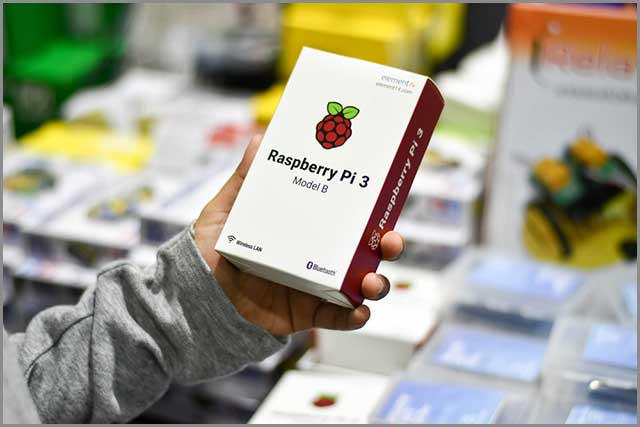
Conclusion
The Raspberry PI is a great option to start learning computer programming thanks to its processing power, low cost, and small energy consumption. With this excellent computer board, you can achieve endless academic projects, electronic projects, and some retro games. How a personal computer works from the inside is helpful for novices and the most experienced programmers. To learn more about computer cards and all the services we offer, we invite you to our website and discover all our services.

