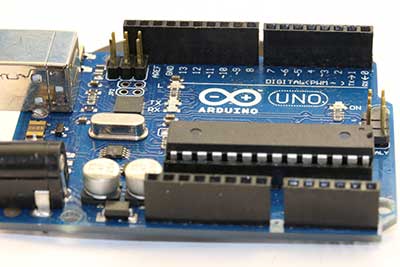Most people find Arduino boards tiring and frustrating because they lack insights into their working and operation. Therefore, before starting, you need to clearly understand what they are and which one suits you best. But first, read on to discover the differences between the Arduino Leonardo vs UNO. In the end, you’ll have the best information to start your project.
Contents
Pin Descriptions of Arduino UNO and Leonardo
In this section, we’re looking at the various Arduino pins. On both boards, the pins are pretty much similar in their operation.
Additionally, here’s how you can power your Arduino boards.
- First, you can use a Printer Cable to power the Arduino board from your computer.
- Second, you can use an AC-DC adaptor from an external power supply.
Furthermore, here’s a look at the various Arduino UNO R3 and Leonardo pinouts.
Power Pins
- 3.3V – The 3.3V is a regulated output pin you can use to power components running at 3.3V or less.
- 5V – This pin can power shields and drivers like Bluetooth, sensors, and RFID.
- GND – The GND is the ground pin.
- VIN – You can use the VIN pin to power other Arduino boards, drivers, and sensors.
Specialized Function Pins
Each specialized function/ digital input and output pins operate at 5V and receive a maximum current of 40mA.
They include:
- SDA and SCL – Like the UNO, the Arduino Leonardo i2c protocol has the SDA and SCL. The SCL is the serial clock, whereas the SDA is the serial data pin. Importantly, both pins have two-wire interface (TWI) communication capabilities using the wire library.
- PWM – You can use 3, 5, 6, 9, 10, 11, and 13 analog write() function to give 8 bit PWM output.
- 0(RX) and 1(TX) – You’ll use these two pins to receive and transmit data to and from your devices.
- LED 13 – Arduino has a built-in LED fixed at pin 13.
What Are the Differences Between Arduino Leonardo and UNO?
Here’s a detailed comparison of the Arduino UNO and Leonardo boards.


What Languages Do Arduino Leonardo and Arduino UNO Use?
Arduino boards utilize the Integrated Development Environment (IDE) to type and upload C and C++ codes/ programs to Arduino boards.
It’s a cross-platform application you can use for Linux, Windows, and macOS without changing the program structure. Additionally, you can use it with the aid of third-party centers to upload programs to advancement boards from other sellers.
How To Select Which Arduino Board Is Better?
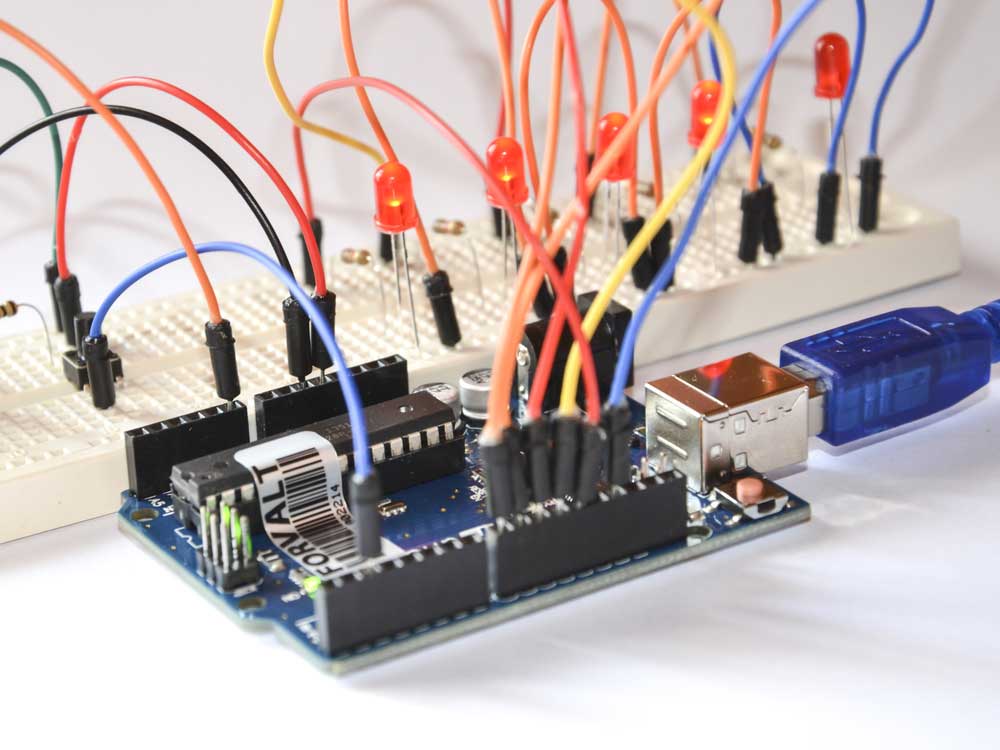
Fig 4: Arduino Electronic Platform for Hobbyists
To select a better board, you’ll need to identify the requirements of your project and check against the board’s capabilities. Regardless, the UNO has been the industry standard for development boards.
It’s due to its easy compatibility with a universal pin header arrangement that fits most shields on the market.
Second, if you’re still new, look for a board with better online support. And the Arduino UNO wins by a margin compared to Leonardo. Therefore, you’ll always find easy do-it-yourself guidelines, tutorials, and UNO discussion forums on the internet.
Third, look for the board’s compatibility with the shields. Not all UNO-compatible shields work well with the Leonardo.
Conversely, the Leo is still a great board. Hence, here’s a look at why it suits you best.
- First, the Arduino Leo board has better performance.
- Second, it has greater USB port support.
- Third, it lacks an external USB interface chip, making it more flexible to implement protocols.
- Fourth, it costs a fraction of what the UNO costs.
- Fifth, it uses a similar 5V input voltage as the UNO.
Conclusion
Arduino boards are excellent as they’re inexpensive, have lots of shields and sketches, and are easy to program. Furthermore, you can use the IDE software and source code on any compatible operating system.
Finally, contact us for any questions, comments, or clarifications on the topic.