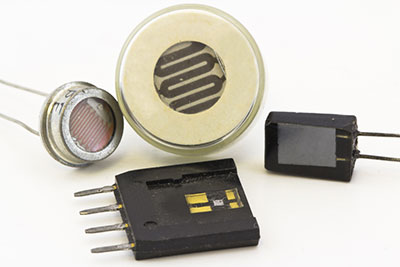Vibration sensors are piezoelectric elements used to measure vibration measurements on heavy equipment. The device has sensing elements that help in the vibration analysis. It’s also a device we can always encounter in our daily operations.
This article will discuss the wireless vibration sensor, the types, their uses, and how to connect one. Also, it will help you learn and find a suitable vibration sensor for your needs!
Contents
1. What is a Vibration Sensor?
A vibrations sensor’s other name is a piezoelectric vibration sensor. Notably, the sensor works by measuring the pressure, acceleration, and changes in the vibration of a system.
With the help of vibration sensor modules, these wireless sensors function with the accompaniment of a Raspberry Pi or an Arduino. As a result, this property allows the sensor applications to have a smaller but accessible form factor.

(a home alarm sensor.)
2. What are the Types of Vibration Sensors?
- Eddy current
The eddy current sensor efficiently works on large objects by producing magnetic fields. As a result, these magnetic fields then detect the position change of a magnetic component. This sensor is also known as a capacitive displacement sensor.
- Velocity sensor
This sensor type senses high temperatures. Importantly, it uses a current produced by a magnet in a coil for its sensing. Also, velocity sensors are reliable since they are less susceptible to overloads of the amplifier, unlike the gyroscope sensors.
- Strain gauge sensor
This type of sensor works by measuring any strain on a machine tool. After that, it converts the change into electrical resistance. Notably, the music it estimates can be pressure, tension, or weight. Also, this sensor efficiently works on curved surfaces.
- Piezoelectric accelerometer sensor
The piezoelectric accelerometer sensor is a very suitable sensor for various applications. It is because the sensor is versatile and has a wide dynamic range. As a result, these sensor properties support many applications, such as security alarms.
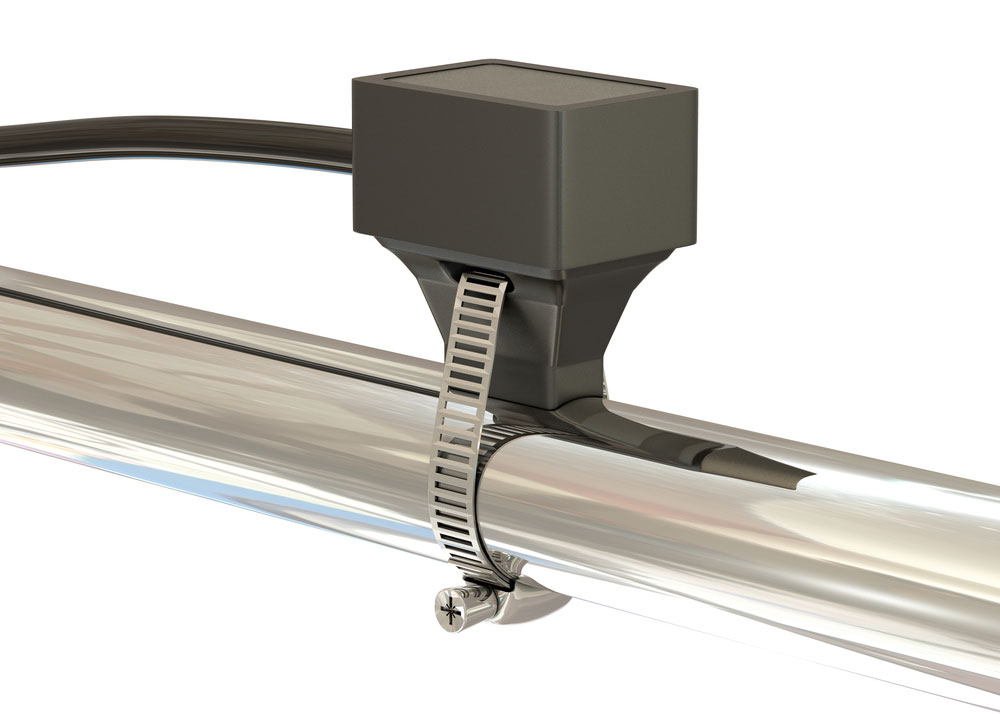
(temperature sensors.)
3. Things to Consider When Choosing a Vibration Sensor.
- Frequency
Significantly, the vibration frequency affects the measurement accuracy of what a sensor will detect. In a wireless vibration sensor, the frequency is the percentage error allowed over a complete measurement range of a system.
- Measuring and dynamic range
, a broader dynamic and measuring range allows for adequate measurement.
- Sensitivity
Lower amplitude vibrations support a higher sensitivity sensor and vice versa. However, the g level, which is the peak, should not exceed the range of acceleration of a wireless vibration sensor. If the g level exceeds the acceleration range, there will be signal distortion and amplifier overloads.
- Environmental conditions of usage
Environmental conditions determine the durability of a sensor. Therefore, if these conditions are high, industrial sensors are ideal.
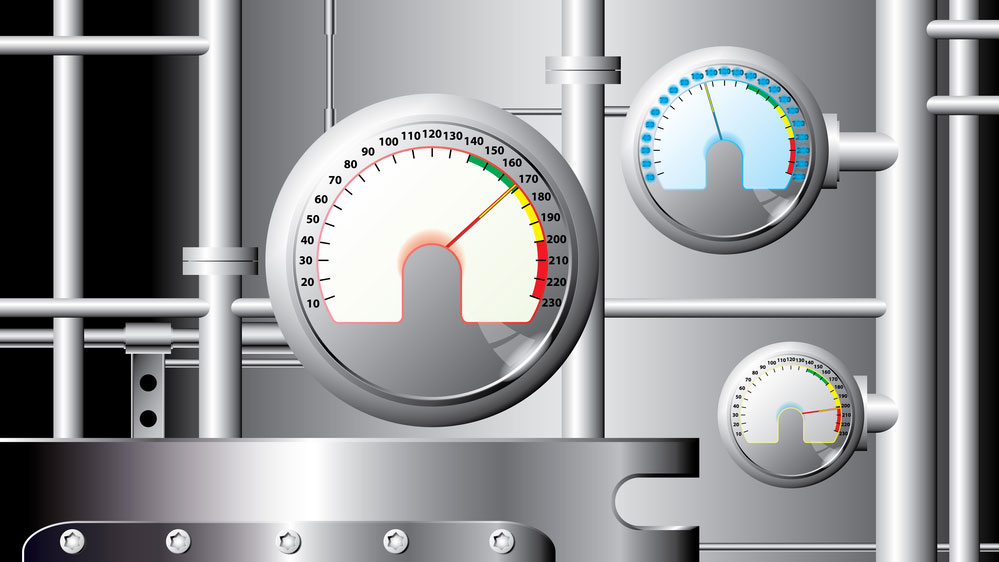
(measurement sensors.)
4. How to use A Vibration Sensor With Arduino and Raspberry Pi?
- When using an Arduino
With the help of an Arduino, this project shows you how to use a piezo sensor in controlling an LED.
Required hardware components
Hardware configurations
Software configurations
Importantly, use the code below on a new Arduino sketch.
Notably, if there is any vibration, the LED will turn ON.

(industrial vibration sensor)
- When using a Raspberry Pi.
Required hardware components
Hardware configurations
- First, connect the grove base hat with the Raspberry Pi.
- After that, on the base hat at port 12. However, the sensor can go to any GPIO ports, but make sure the code command correspondingly changes.
- Finally, plug the Raspberry Pi into the PC using a USB cable.
Software configurations.
Now, configure the development environments by following the setting software.
- Firstly, download the source file by cloning the library used.
- Secondly, execute the command from the downloaded source. Then, run commands.
- Next, write or paste the grove piezo vibration sensor.py code
- Lastly, run the results. It would help if you got the following outcome.
5. Applications of the Wireless Vibration Sensor


(a 3d sensor icon)
Summary
Vibration sensors provide excellent characteristics that make them an easy-to-use, reliable electronic component. Also, if you’re interested in learning more about your vibration sensors projects, contact us! Our team is always happy to answer any questions from you.