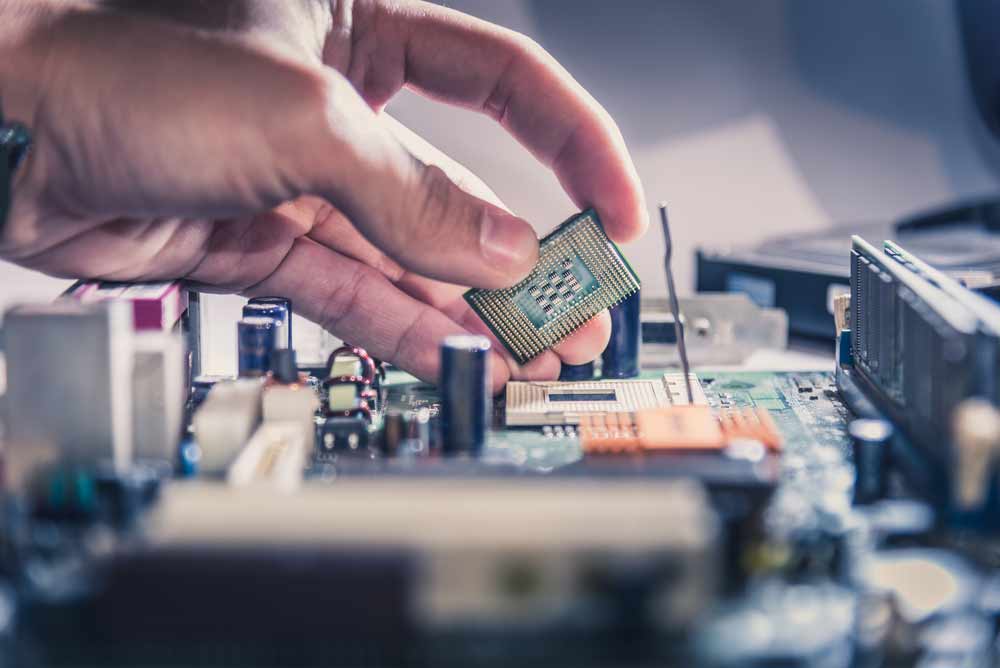Inarguably, technological advancements are coming up in computers and their components to perform better. The rise also includes an improvement in Synchronous Dynamic Random-Access Memory (SDRAM) for faster and temporary storage in a computer. Double Data Rate (DDR) SDRAM has evolved from DDR1 to the current DDR5. Even though DDR5 isn’t as popular in the market as DDR4, it has some commendable qualities that might interest you. Therefore, today we will discuss the difference between DDR4 and DDR5 to help you make a sound decision before purchasing.
Contents
DDR5 Advantages Over DDR4
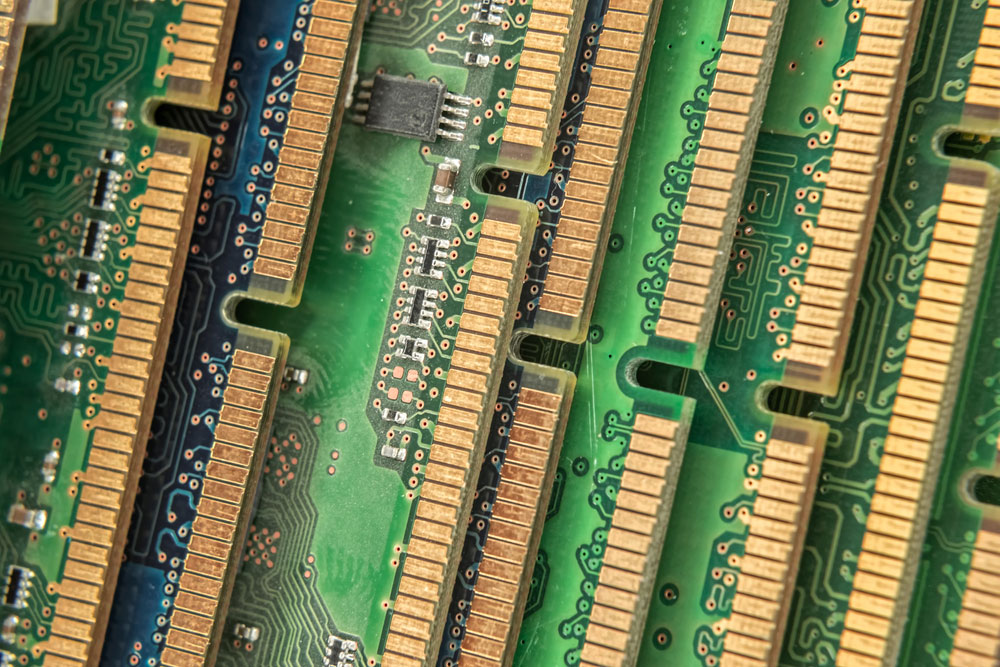
(DDR-SDRAM)
Memory Bandwidth
Despite the almost similar latency in the two modules, DDR5 undoubtedly transfers a high amount of data per second. As such, you can expect an improved performance from DDR5 due to its increased memory bandwidth.
DDR4 has 3.3Gbps per pin, while the bandwidth in DDR5 is 4.8Gbps per pin.
Frequency / Transfer Rate
DDR4 has a data rate between 1600 to 3200MHz MT/s (Mega-transfers per second). Then, its clock rate goes from about 800MHz to 1600MHz. It is often overclocking that increases the speed.
Conversely, the DDR5 kit has improved clock and data rates. Thus, its clock rates range from 1600MHz to 4800MHz, whereas its data rates are between 4800MHz (MT/s) and 8400MHz (MT/s).
Memory Density
DDR5 has 64Gb per die memory capacity, which means 128GB/1024 Gbit (ensures higher-capacity DIMMS). Contrarily, DDR4 has 16Gb per die, translating to 32GB/256Gbit.
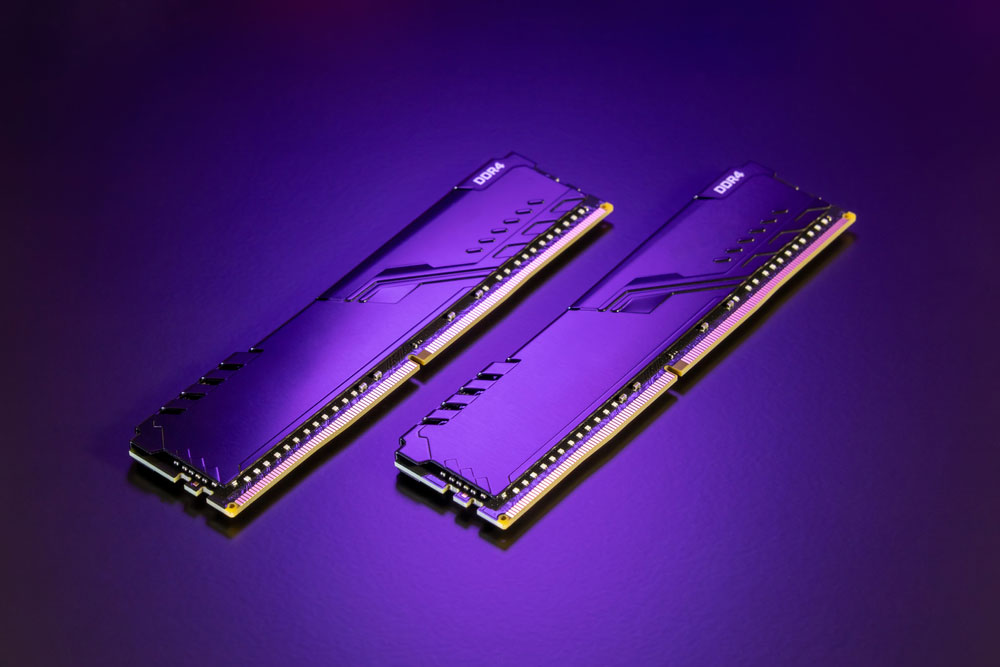
(memory DIMM)
Burst Length
DDR5 has a burst length of 16, thus having increased writing and reading efficiency, while DDR4 has 8.
Power Management and Consumption
DDR5 has a power management IC (PMIC) that locally regulates voltage on the memory module. Furthermore, it permits additional features like programmable power-on sequence, error injection capabilities, and threshold protection.
Voltage
DDR4 has an operating voltage of 1.2V, while a DDR5 memory module’s operating voltage is 1.1V. Note that this differs in every kit because some DDR4 modules can utilize up to 1.6V, and some, like DDR5-6800, have 1.35V.
Real-world performance
The performance of the DDR5 kit yields an excellent transfer rate. However, its higher latency implies that it hasn’t got much difference from DDR4.
Compatibility
Currently, DDR5 is compatible with CPUs like Intel’s 12th Gen ‘Alder Lake’ processors. Some of them are Intel Core i9-12900K, Intel Core i7-12700K, and Intel Core i5-12600K, alongside their KF counterparts.

(Intel Core CPU chip)
The CPUs can also support DDR4 RAM, although your motherboard will only accept one type of memory. And since manufacturers have changed all CPU sockets, your 12th Gen Intel Chips will require updated boards.
Availability and Pricing
Besides being more expensive than DDR4, DDR5 has a limited stock in the market. Luckily, they are becoming available nowadays. Buying DDR5 RAM on a larger budget is almost ideal when they’re in the store. However, DDR4 RAM is just as good for your 12th Gen Intel setup on a tight budget.
How we tested the memory modules
The steps below explain how we tested DDR5s and DDR4, such as DDR5-4800, DDR4-3200, and DDR4-2133, at JEDEC timings.
The test system we used is in the table below;
The number of applications we ran afterward were;
- Bandwidth and latency; For instance, DDR5-4800 C40 had 46% more bandwidth than DDR4-3200 C22 and 112% more than DDR4-2133 C15. However, latency got worse with an increase in DDR5 bandwidth.
- DDR5 performance; Here, DDR4-3200 C22 and DR4-2133 C15 were 14% and 19% slower than DDR5-4800 C40.
- Applications and games results; Concerning gaming, we only had a difference of 8% between two extremes, i.e., DDR5-6400 C36 and DDR4-2133 C15.
Is it Worth Upgrading the RAM Modules

(DDR4 for PC)
DDR4 or DDR5 for Photoshop
Compared to DDR4, it is evident that DDR5 doesn’t play a significant role in photoshop performance, e.g., photo editing workloads. Furthermore, if you pit DDR5s-4800 memory against DDR4, the score in Core i9 12900K improves in the latter.
Future Upgradability and CPU support
Motherboards usually support DDR5s or DDR4, but never both (like the Intel company has a CPU that supports DDR5s). Hence, if you have a DDR5s motherboard, DDR4 won’t work with it.
Therefore, you’ll need to decide whether a DDR5 with upgradability in the future or a low-cost DDR4 memory will suit you.
Which one Should you Buy?
Buying one of the memory modules often depends on how you can quickly source DDR5 RAM kits and budget for a PC build.
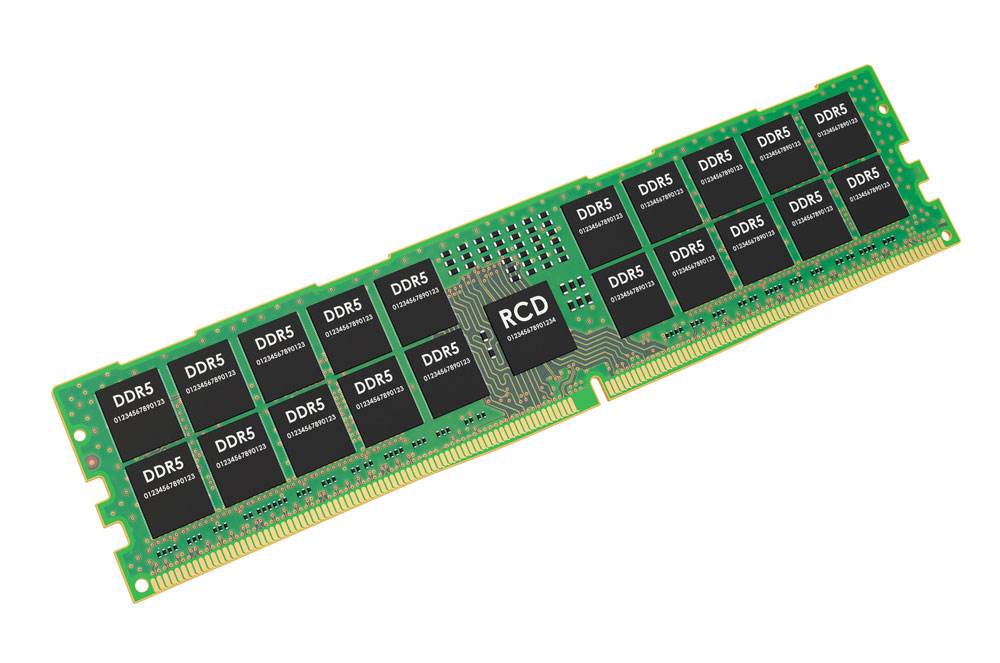
(DDR5 memory module)
Generally, in addition to the overall build, DDR5 RAM is usually expensive. Some motherboards, like the 12th-gen Intel Alder Lake, support a single memory standard. Therefore, if you have enough money, you can opt for DDR5 instead of DDR4 memories. Also, finding a DDR5 memory module in the market can be difficult.
However, a DRR4 module with high speeds should suffice for a 12th-Gen Intel builds on a low budget. It further fills the gap of low DDR5 products stocked in the market.
Conclusion
If you have any questions concerning the differences between DDR4 and DDR5s modules, kindly contact us. We’ll be happy to help.