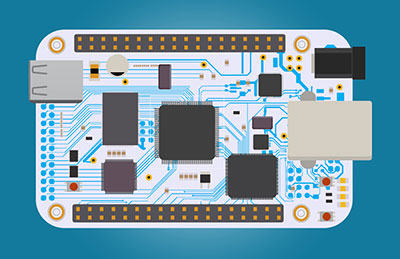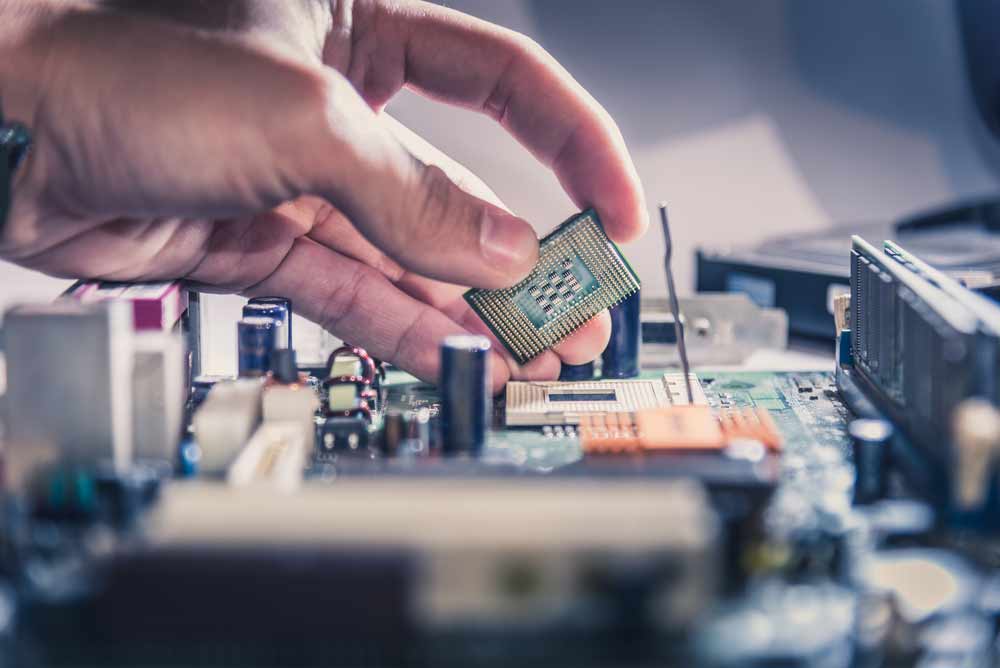The market is awash with many single-board computers, including Raspberry Pi vs Beaglebone. Hence, it is important to clarify the features of the respective markerboards and their suitability for different electronics projects.
We’ll compare the features and performances of raspberry pi vs beagle bone.
Contents
- 1 What is the Raspberry Pi?
- 1.1 What is the BeagleBone Black?
- 1.2 Raspberry Pi vs. BeagleBone: Specs comparison
- 1.3 Raspberry Pi vs. BeagleBone: Operating System Compatibility
- 1.4 Raspberry Pi vs. BeagleBone: Community and Resources
- 1.5 Raspberry Pi vs. BeagleBone: Suitable Projects
- 1.6 Raspberry Pi versus BeagleBone Black – Connectivity (I/O)
- 1.7 Conclusion.
What is the Raspberry Pi?
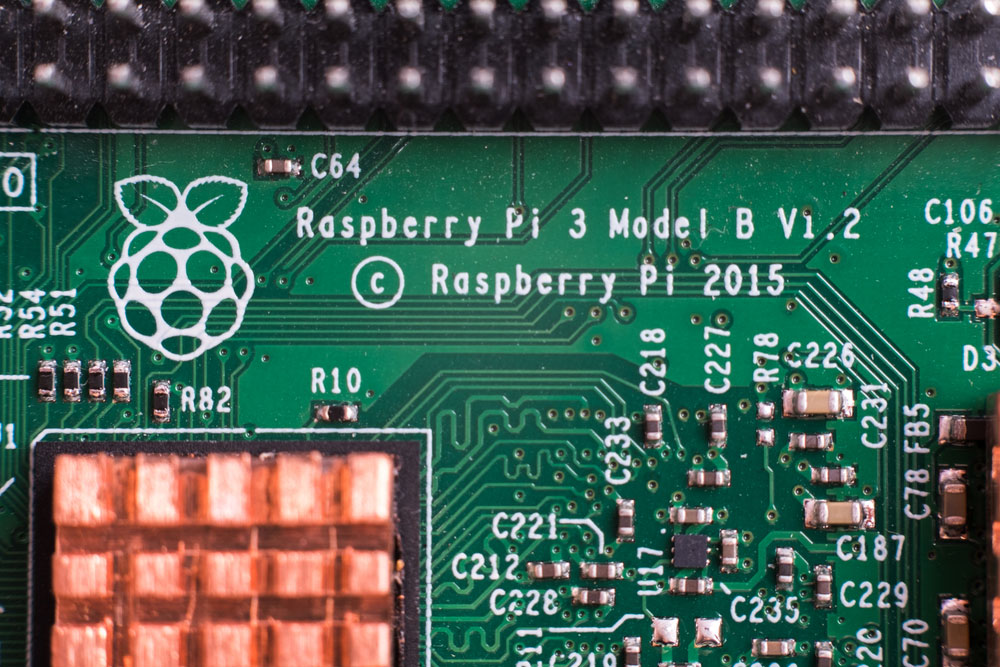
Figure 1: Raspberry pi single board
It is a single-board computer by Raspberry Pi Foundation featuring various models. First, there are the lowly priced Raspberry Pi Zero and Zero W, ideal for Internet of Things (IoT) projects. Next, Raspberry Pi 3 A+ and B+ models have better processing power than those above.
Finally, the top-ranking Raspberry Pi 4 features an enormous computing power over the rest models. Some of its remarkable features include:
- First, it has a dual micro HDMI output and a Gigabit Ethernet port
- Then, it features a standard 40 pin GPIO header
- Moreover, it has a MicroSD card slot for data storage and loading the operating system
- Fourthly, it has a Bluetooth 5.0 and 5V power pins
What is the BeagleBone Black?
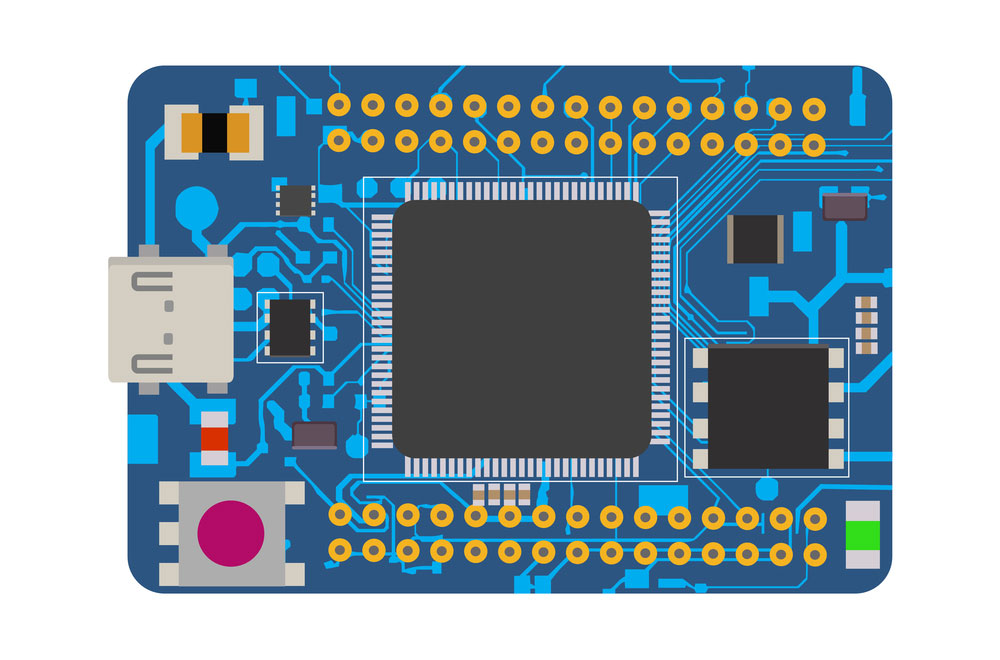
Figure 2: A DIY electronic mini board with a micro-controller
It’s an open hardware SBC similar to the Raspberry Pi in numerous respects. However, while Raspberry Pi is for hobbyists, BeagleBone Black is for advanced projects. Often, most real-time applications of the board are in engineering projects.
Some of its outstanding features and specs include:
- First, It has USB ports for communication applications and power
- Then, it features a 3D graphics accelerator and HDMI
- Besides, the dev board has ethernet client ports and 2x 46 header pins / GPIO pins for external hardware interfacing
- Finally, it has a 512MB DDR3type of RAM and a 4GB 8-bit EMMC storage for onboard flash storage.
Raspberry Pi vs. BeagleBone: Specs comparison
Check out the table below for a fair comparison of the development boards
| Specification | Raspberry Pi | BeagleBone Black |
| Processor | It has a Broadcom BCM2711 1.5GHz Quad-core Cortex-A72 (ARM v8) 64-bit SoC processor. | 1GHz TI Sitara AM3359 ARM Cortex A8. |
| RAM | It has LPDDR4 RAM. Depending on the models, the size varies from 1GB, 2GB, or 4GB. | It has a DDR3 512MB RAM. |
| Power Demand | 5V. | 5V. |
| USB Master types | Two USB 2.0. | One USB 2.0. |
| Connectivity Ports | Bluetooth low energy Gigabit ethernet, Bluetooth 5.0, USB 3.0, and 2.0 (Two each). | One USB Host, One Miniclient USB, and one 10/100 Mbps Ethernet port. |
| GPIO Pins | It features the standard 40 GPIO pins. | It has two 46-pin headers. |
| I/O Pins Number | The dev board has eight digital pins and no analog pin. | It features 65 digital pins and seven analog pins. |
| UART | Has 1 UART for serial data transmission and receiving. | It has 5 UARTs |
| Board flash memory. | A Micro SD card. | Also a Micro SD card(2 GB onboard eMMC). |
| Average Price | USD 60. | USD 44. |
| Audio Output/ Video Output | Features an Analog audio output and Composite output. Also, it supports HDMI. | Also has an analog audio output. However, it lacks a composite video output. |
Raspberry Pi vs. BeagleBone: Operating System Compatibility
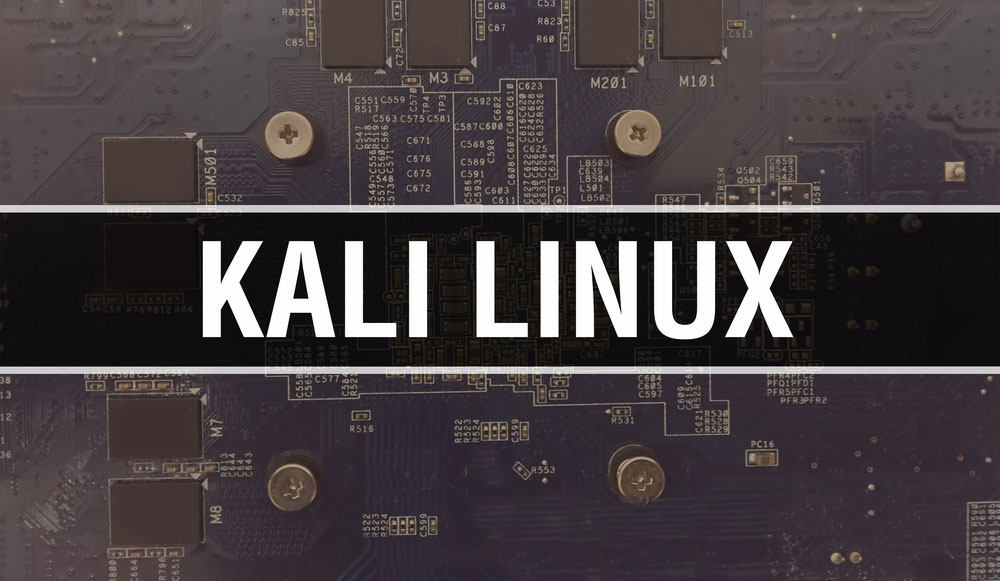
Figure 3: Raspberry Pi can run a variety of operating systems, including Kali Linux
When selecting a single-board computer, you must consider the operating system compatibility. The Raspberry Pi is a versatile use board. Hence, it is compatible with the following operating systems:
On the other hand, BeagleBone Black runs Linux Distros OSs like Ubuntu and Debian. It also runs Android, Gentoo, Arch Linux, and Fedora. Therefore, the Pi can run slightly more OSs than the BeagleBone.
However, the BeagleBone can equally run great OSs.
Dev Board Verdict: Thus, of the two, there’s no better maker board regarding the OS compatibility parameter.
Raspberry Pi vs. BeagleBone: Community and Resources

Figure 4: Both development boards have a rich community of developers
A thriving community should also be a critical consideration when selecting a maker board. Raspberry Pi has many resources from subreddits, books, and readily available tutorials.
On the other hand, the BeagleBone Black community is not as vast as Raspberry Pis. However, there is still a reliable repository of data you can bank on. Also, there is a huge body of tutorials, discussion groups, and group chats.
Dev Board Verdict: The BeagleBoard is almost equally similar to the Raspberry Pi regarding the availability of community resources.
Raspberry Pi vs. BeagleBone: Suitable Projects
The Raspberry Pi is a utilitarian dev module with only the Arduino board matching its versatility. You can use it as an Android TV box, Linux desktop, and retro gaming applications, among many others.
On the flip side, you can use the BeagleBone Black as a Linux desktop running on Ubuntu. Also, you can use it for an advanced project such as creating a retro gaming device.
The Pi trounces the BeagleBone Black regarding suitable projects, but it still features some outstanding features. For instance, it has dual 46-pin headers and is useful in robotics projects.
Dev Board Verdict: While the Pi avails a wide range of suitable projects, the BeagleBone doesn’t fare too bad either.
Raspberry Pi versus BeagleBone Black – Connectivity (I/O)

Figure 5: Raspberry pi ports
BeagleBone Black’s I/O connectivity is better than the Pi’s. Although it lacks some of Raspberry’s I/O ports, it still has the most common features. In addition, it is unique for its dual 46-pin headers. Furthermore, it has an eMMC storage of 4GB and 32-bit dual PRU microcontrollers.
These advanced features make the maker board efficient in projects requiring sensor hookups.
Dev Board Verdict: Regarding the connectivity and communication ports, the BeagleBone Black beat the Raspberry Pi.
Conclusion.
That’s all on these two popular single-board computers. Therefore, based on the extensive features, you can make an informed choice on which best suits your project. Furthermore, consult us if there’s a clarification you need on the maker boards.