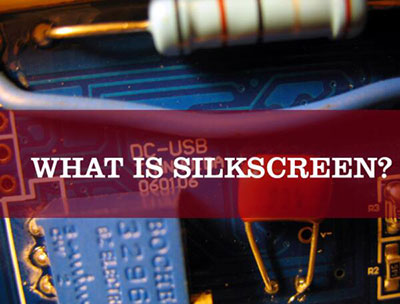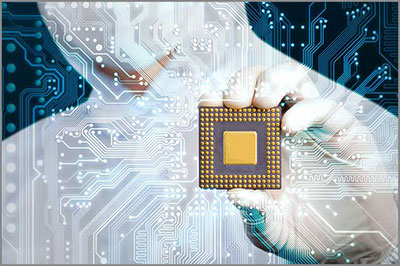Contents
1. What does Scheme-It Mean?
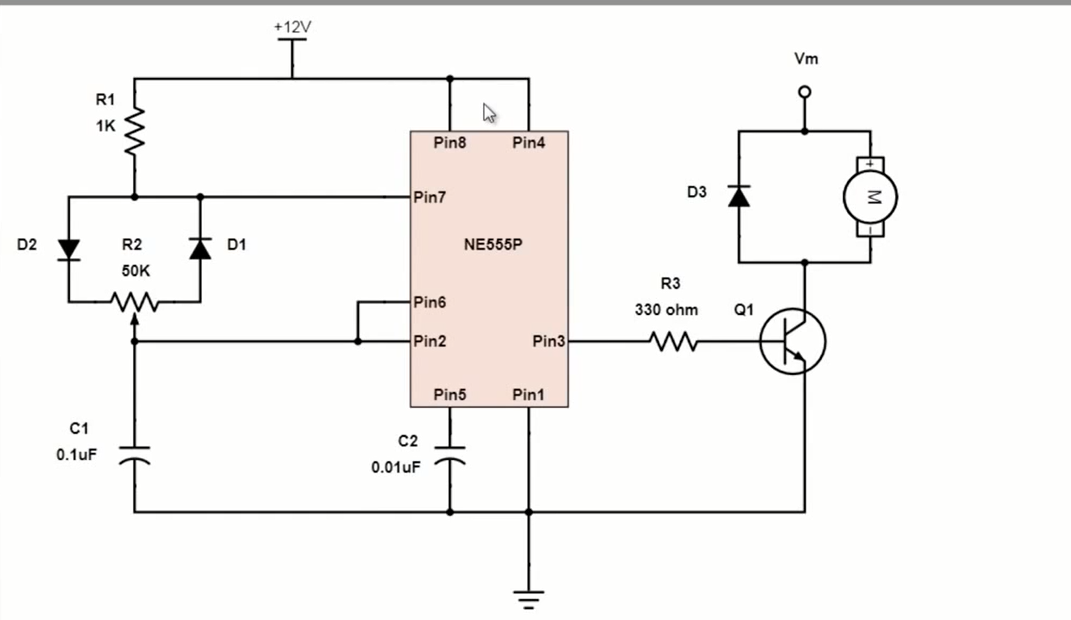
Scheme-It is an online schematic and diagramming tool that allows anyone to design and share electronic circuit diagrams. The device includes a comprehensive electronic symbol library and an integrated Digi-Key component catalog that allows various circuit designs. Additionally, a built-in bill of materials manager is provided to track parts used in a plan. Once a schematic drawing is complete, users can export it to an image file or share it via email with others. Scheme-it works natively in all major web browsers without requiring the use of any plugins. Only registered users can share and save designs.

2. Scheme-It—Features:
2.1 What can it do?
1. Schematic design: Video tutorial; Design and share electronic schematics and technical graphics.
2. Bill of Material Manager: List icon. Using Digi-Key’s Bill of Material Manager.
3. Track the parts used in each design: Digi-Key Catalog, Directory icon, integrated electronic symbol library, and Digi-Key component catalogs.
2.2 Features:
Ability to diagram the Block, Icon, System, or Schematic A library of over 700 generic symbols, as well as custom symbol creation. Access to over 4 million components via Digi-Key Catalog integration. Freedom to keep designs private, make thempublic, share via link, or embedded into web pages, blogs, or emails. | Rapid design evolution via Bill of Material (BOM) import capability. Integrated Bill of Materials and quoting. Export into PDF or PNG files. A direct link to Digi-Key Technical Support for help with component selection activities. |