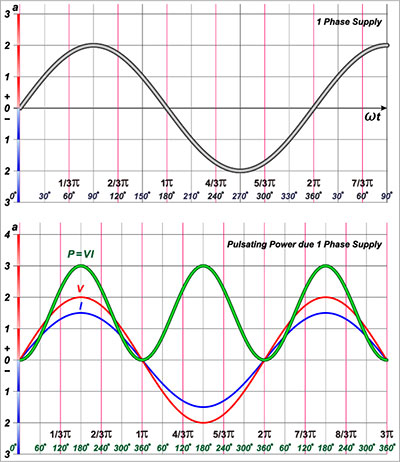Contents
How Do Phones Work?
Before you understand how phones work, it’s crucial to look at two significant aspects:
How It Executes Basic Functions
An Android smartphone comes with exciting features like web surfing, video calls, text messaging, etc. But if you exclude these features, it will help you focus on the device’s primary function: voice calls.
So, how do you make voice calls with a working cell phone? First off, the mobile device is like a two-way radio that comprises a radio receiver and radio transmitter. Hence, when you place phone calls with someone, it changes your voice to radio waves.
Then, the radio waves travel till they reach the closest cell tower. Consequently, the cell towers’ network will relay the radio waves to your receiver. Then, your receiver’s mobile phone changes the waves to an electrical signal and the phone rings.

Cell tower
Also, it’s crucial to note that several objects may reflect or absorb the radio wave as it travels to the cell tower. So, the quality of your call may depend on your proximity to a cell tower. Or the obstructions that exist between you and the cell tower.
Other factors that affect how your cell phone works include:
Antenna
Most cell phones have a minimum of one antenna. So, your phone needs an antenna to receive and transmit radio signals. This component helps to change an electric signal to radio waves and vice-versa.
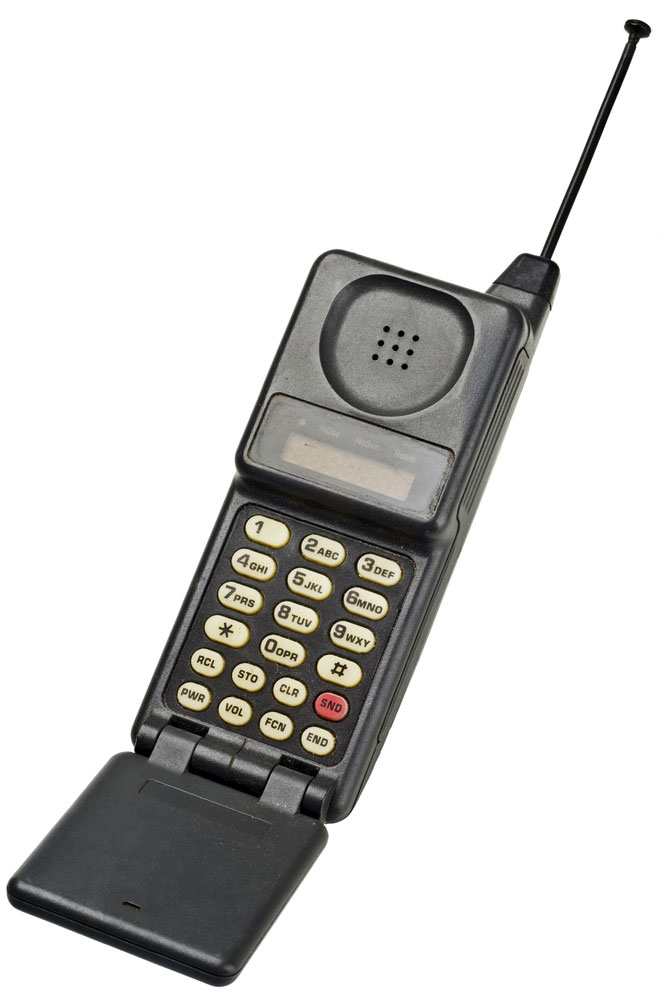
Cell phone antenna
That said, cell phones have two types of antennas:
Internal Antenna
Planar inverted-F antenna –this component is a type of monopole antenna. It’s usually at the top section of the cell phone, where it runs parallel to a ground plane. This feature is pretty standard in modern cell phones, and there are two types:
The idea behind this variant is to reduce the antenna height and retain resonant trace length. Also, this antenna ticks the box for structural simplicity, low profile, compatibility, and lightweight.
Microchip Antenna –you can also call this component a microstrip antenna. And it uses the microstrip techniques that PCB uses at microwave frequencies.
External Antenna
This component is more common in older cell phones. There are two types:
Helical antenna –this type has the shape of a narrow helix and features a springy wire. Plus, it’s usually protected in a rubber or plastic casing.
Whip or retractable antenna –this device usually consists of a cord or flexible wire.
Connectivity or Signal Strength
The signal strength refers to the degree of a received signal from a cell tower. And your cell phone communication mobile network indicates this with the bars on your screen. So, when you have fewer bars, it signifies weak signal strength. Hence, you may have poor connectivity.
But when you have a higher number of bars, it means two things: lesser signal interruption and better connectivity.
The Mechanism It Uses
So, your smartphone can download apps, surf the web, etc., based on the following mechanisms:
Wi-Fi Data Usage
No doubt, your mobile data can help you accomplish what a Wi-Fi network does, but they are different. And their difference lies in the way they operate.
First, we’ll take a look at the Wi-Fi spectrum. If you look at a spectrum, you’ll notice that the Wi-Fi is further right. So this translates to a lower wavelength and a higher frequency.
Hence, it has more bandwidth. That’s the reason why it’s faster to download a video or have video calls over the Wi-Fi network compared to cellular data.
Also, it means that the waves from the Wi-Fi can’t travel that far. Hence, that’s why it’s crucial to have your Wi-Fi hardware close to the router placement. Further, Wi-Fi uses two standard frequencies: 5 GHz and 2 GHz. And that’s because these two bands are specifically for private Wi-Fi networks.
But the snag about this is that there’s nobody controlling wave interference. Hence, if multiple Wi-Fi networks operate side by side at 5 GHz, the waves may crash and cancel out.
Interestingly, this is one of the reasons why your Wi-Fi may have issues—if you’re living with many tenants using Wi-Fi networks below and above you.
That said, there are two hardware components you can use to run the home network:
Modems
The modem is a device that you can get from a cable company. Its primary function is to link a signal request from the router to the internet. So, your modem needs an ethernet cord to connect to the router.

USB modem
As a result, the connection will transmit a signal (electrical) from your device to the router and modem. The modem usually connects to a small cell via a coaxial cable or outside your home. So, the electrical signal relays back to the macro site from the small cell.
Hence, that’s why the cable company has to set up the Wi-Fi. In other words, the company enables the back-haul from your unit to the small cell and macrocell. Further, the signals go back and forth at approximately 186,282 miles per second. But your cellular data only sends waves wirelessly.
Routers
The router is a piece of hardware that you can connect to your device. It plays the role of a traffic cop. And that’s why you can have over 15 devices receiving and sending wave signals to and from a router.
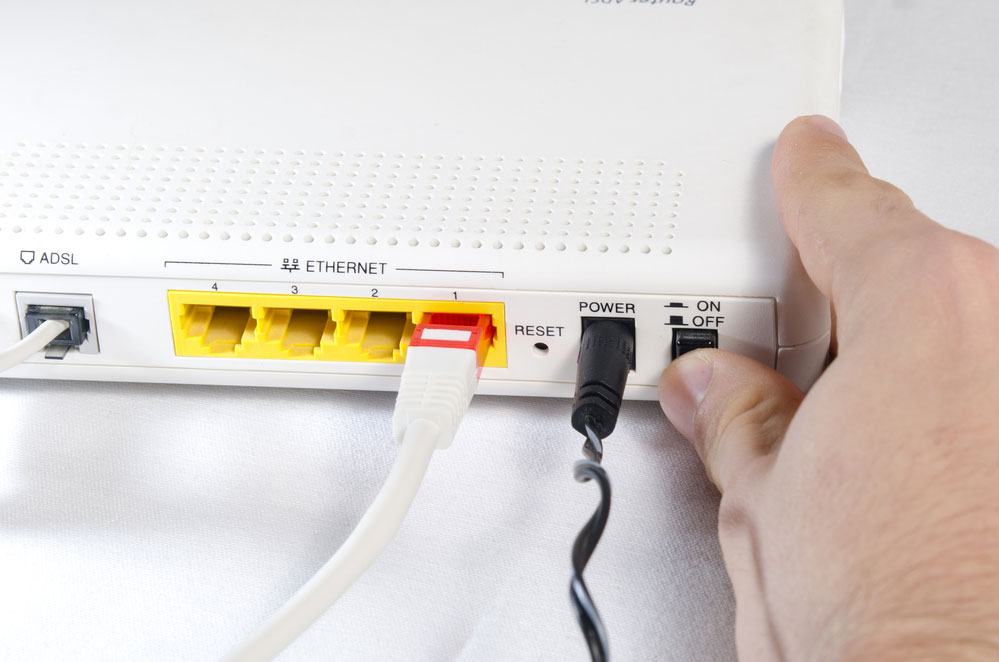
Router
So, the router helps to sort out the signals by arranging them. Consequently, your signal will get to your device from the internet access and back successfully.
Cellular Data Usage
The main elements that permit cellular data to work include hardware and spectrum.
Spectrum
The electromagnetic spectrum has features that make it useful for transmission. You can think of it like a big wave with different sections with varying frequency properties and wavelengths. These properties are usually opposite or inverse of one another.
When it has a small frequency, the wavelength will be large and vice-versa. And your position on the spectrum determines the type of data you’ll transmit. For instance, having a low wavelength property and high frequency translates to high bandwidth. Hence, it means that you can send a lot of data over shorter distances.
Hardware
The cell phone can receive signals super fast. And it’s all thanks to the massive towers. So, other infrastructures that help your cell phone work include:
1. Small cells –as the name implies, they have small structures. Interestingly, these cells allow companies to expand their coverage without installing massive towers. And it helps to communicate back to the macro cell.
2. Macro cells –are enormous towers that you can easily spot in your neighborhood. And companies ensure that these structures are above tree lines or on rooftops. Consequently, it helps the signal reach them without interference or physical structure obstructions.
3. Backhaul –refers to the communication that comes from the small to the macro cell. And it achieves this by using a fiber-optic cable—which helps to ensure proper routing.
Upgrading Technology (5G and CBRS)
The 5th generation cellular network (5G) is still in its infancy in some countries. And it promises to be better than the 4G LTE in terms of efficiency and download speed. Also, 5G is on the far right of the electromagnetic spectrum—which means increased bandwidth.
But the technology comes with some implications. The 5G’s faster download speeds mean that companies have to install many cell towers for the signal to work.
Citizens Broadband Radio Service (CBRS)
The CBRS is a new radio frequency that breaks the band of the spectrum into three tiers.
Tier 1 –this first tier is specifically for the government. And the Army and Navy use it to communicate. Plus, it serves some government satellite communication.
Tier 2 –this stage is the priority access. And it’s the telecommunication companies that operate here. So, this tier gives these companies access to buy any preferred spectrum from the government. But if they fail to use any of the purchased spectra, it will go to the third tier. Hence, the spectrum will be available to the public.
Tier 3 –the third tier is general authorized access. So, anyone can use the spectrum in this stage. Also, they can use the spectrum to create a personal mobile network.
Final Words
It’s pretty interesting to use a call work mobile. After all, they come with different functions that interest the most of us. But it gets even better when you have a good idea of how the device works. Consequently, it would enhance your understanding and improve how you operate the device.
What do you think about the topic? Do you have questions or suggestions? Please feel free to reach us.