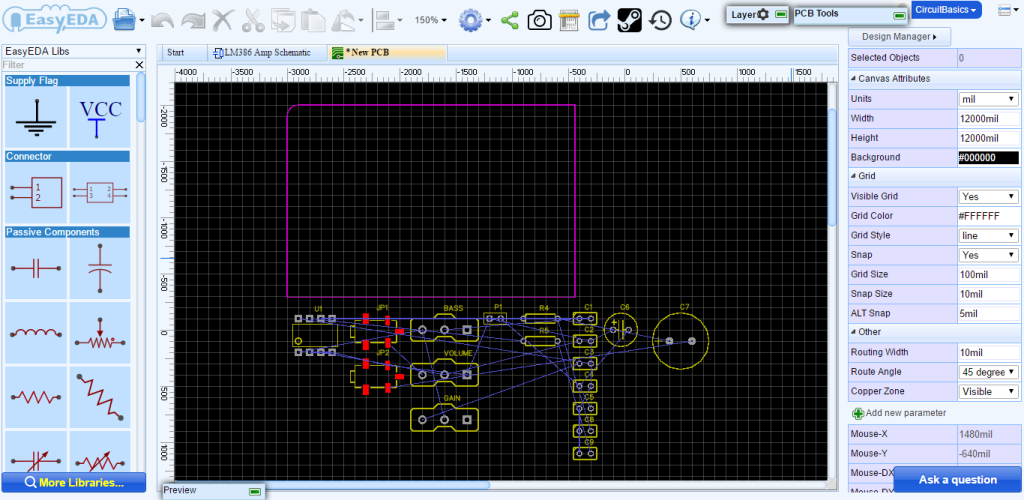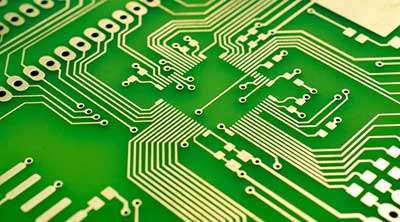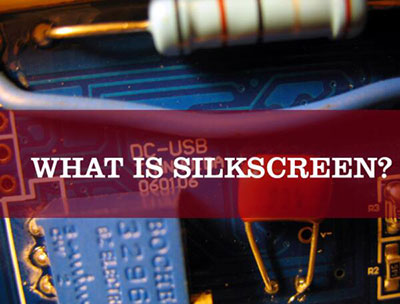Contents
Schematics
To have a perfect design of the Printed Circuit Board, you must have the schematics required to simulate. The basic simulations are of great importance because they will be the basic structure of your PCB layout. You can use different software for the schematics such as Proteus and Multi-sim etc. The following is a primary picture of the schematics.
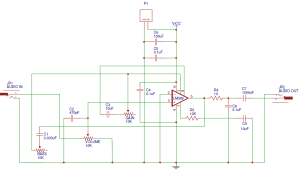
PCB Layout
The PCB layout appears on the board and acts as the essential feature of your gadget. The PCB layouts can also be made through different software. However, EagleCad and Diptrace are adopted by students worldwide. The technique is either to import the schematics to the software and then autoroute it or make the entire layout yourself. First, you have to put the elements in the schematics and join the details; these appear as the copper routes on the PCB board.