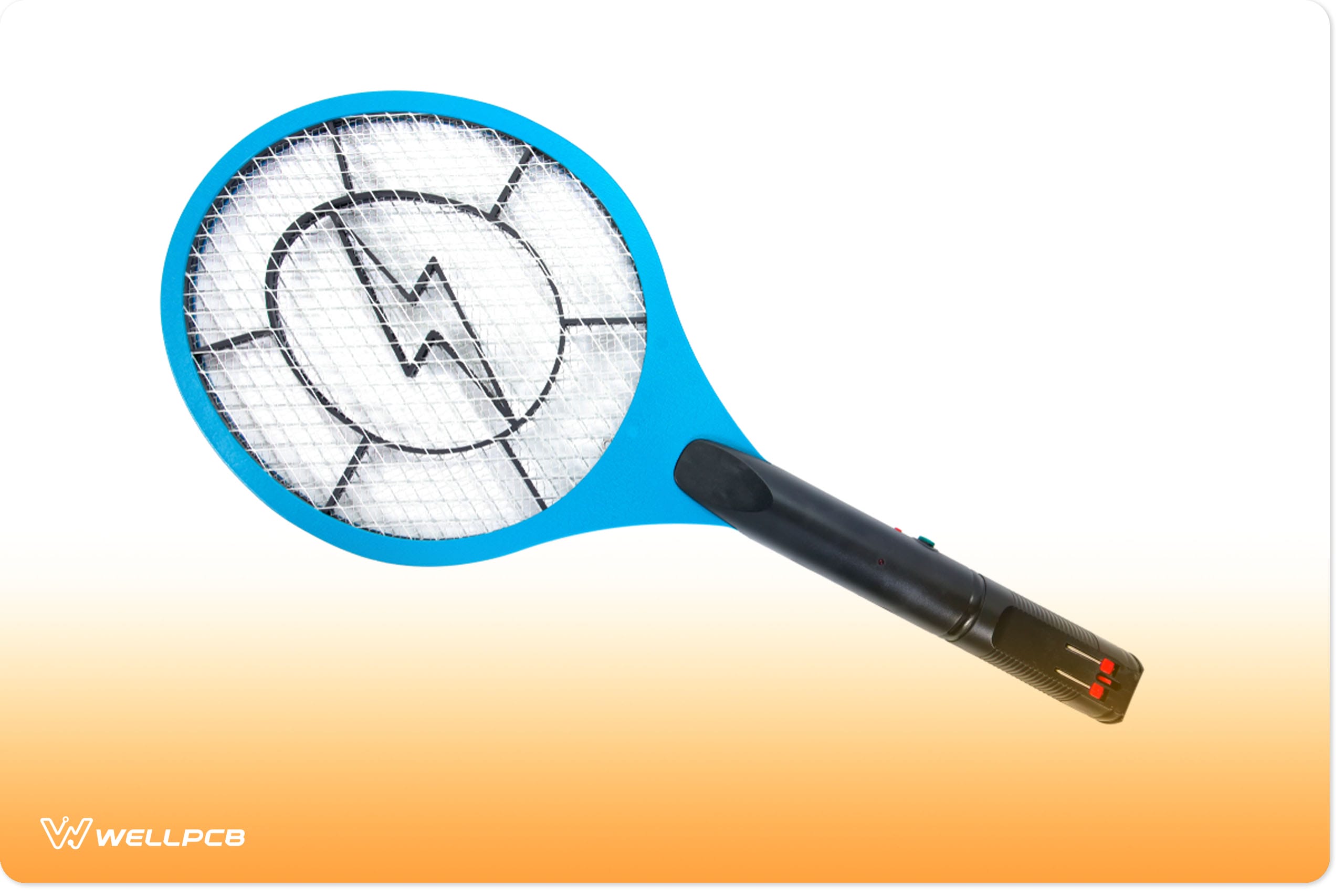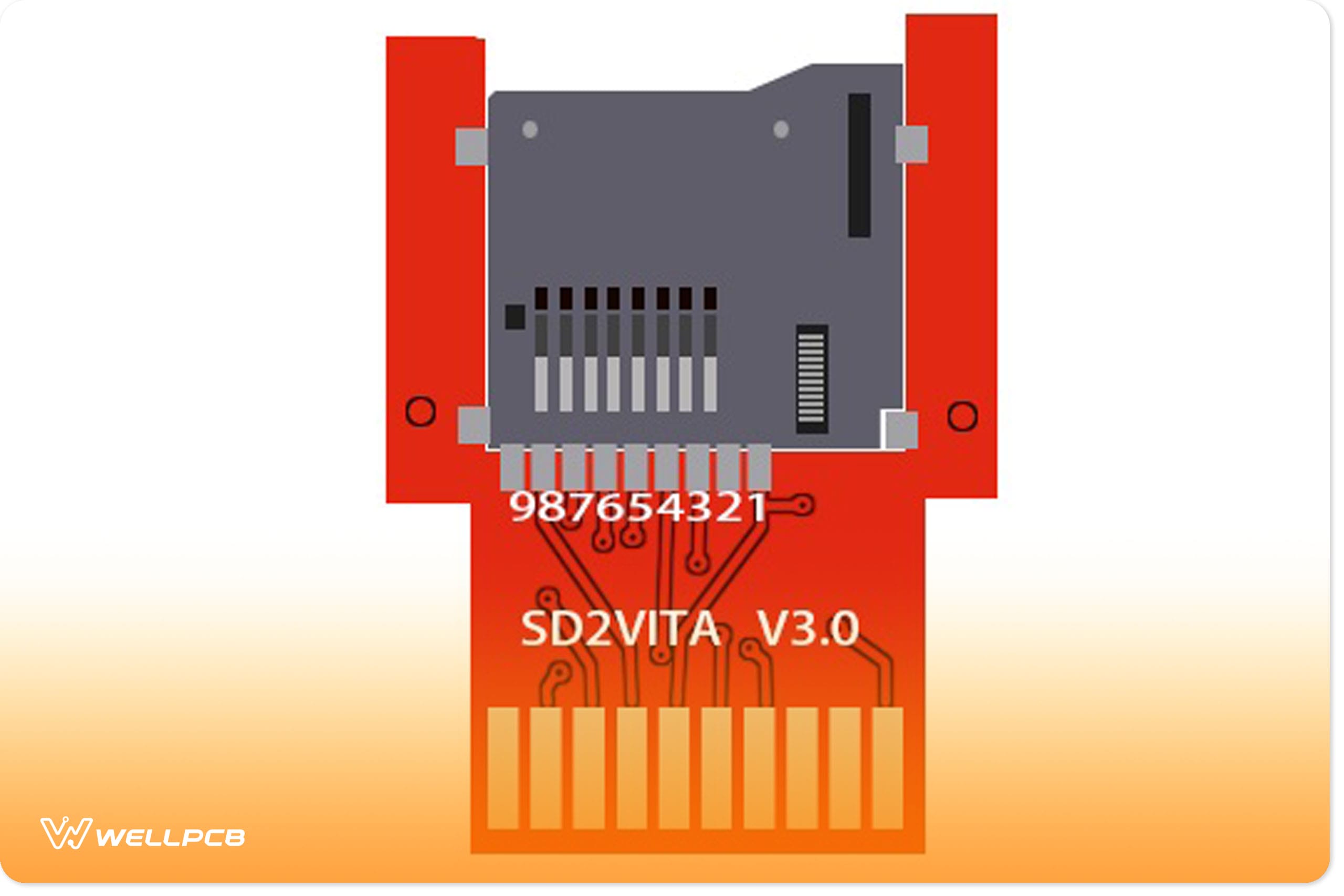Contents
How do Touch Lamp Circuits Work?

Lamp
As the name implies, touch table lamps are lamps with touch-sensitive switches like the bedside table touch lamp, and this works in contrast to a flip or pushes the electronic button.
One great advantage of switches sensitive to human touch is how resistant they are to damage from moisture and dust.
Here’s the best part.
Also, different human properties work for touch-sensitive switches. Some of these properties include temperature, resistance, and radio reception.
However, the touch-sensitive lamp uses the human property, capacitance.
So, here’s how it works.
Capacitance refers to the electron capacity of an object. In other words, the maximum amount of electrical charges an object can hold. Plus, touch signal lamps have their switches inside and not outside. So, you’d have to touch the light to activate it.
Everything has a certain level of capacitance. The touch lamp has a capacitance that’s different from the capacitance of a human body. However, when combined with the touch floor lamp, the human body will have additional capacitance from the two of them individually.
Touch lamp circuits can detect these changes when you touch the lamp, which, in turn, activates the control switch. However, when you remove your hand, the light will revert to its average capacitance to detect the next capacitance switch and activate the electrical button accordingly.
How to Build?
Here, we’ll look at three things: The touch lamp circuit using the NE555 timer, the touch lamp circuit using Arduino, and the touch lamp control dimmer.
Touch Lamp Circuit using NE555 Timer
Here’s a simple touch lamp circuit that lets you turn two 1-watt LEDs on/off by touching the on and off electrical connections (switches). Take a look at the circuit diagram below:
Components Needed
To build this circuit, you’ll need the following components:
- 1 watt LEDs (2)
- 5.1M resistors (2)
- 1k resistors (1)
- 27 ohms resistor (1)
- IC NE555 (1)
- 110v or 230v primary to 9v secondary 1A step-down transformer (1)
- 2N6122 transistors (1)
How to Build?
The primary component of this circuit is the IC NE555, while the 2N6122 serves as the switch. First, install the transformer so you can effectively drive the course. Also, you can connect more than two LEDs (1 watt) in parallel with 27 ohms resistors each. However, it would help if you used a transformer with a higher current-voltage (preferably 2 or 3 amperes) using a 5-ampere bridge. Additionally, you can power this circuit with any 12v battery.
Touch Lamp Circuit using Arduino
This touch lamp circuit shows how to build a sensor capable of turning an LED on/off once you touch it. Also, the Arduino capacitive sensor library uses two or more Arduino pins as capacitive sensors that detect the human body’s capacitance.
Once you set up this circuit, it will detect a body or finger that’s a few inches away from the sensor (when in its most sensitive setting). Here’s the circuit diagram below:
Components Needed
For this circuit, you’ll need the following components:
- Generic LED (1)
- One mega Ohm resistor (1)
- Arduino board (1)
- Aluminum foil or coin (1)
- Generic jumper wires (4)
- Arduino IDE software
How to Build?
Here’s what you need for the hardware and software setup of this circuit:
Hardware Setup
First, connect the mega Ohm resistor between pins 2 and 4 of the Arduino. Now, take the coin, which works as the capacitive sensor, and connect it to the Arduino’s receive pin. Finally, connect your LED between GND and pin 8 of the Arduino.
Note: Use your jumper wires to make connections, and don’t forget to solder.
Software Setup
Before uploading your code, you should install the capacitive sensor library. You can download this library from the Arduino website. Also, this software is responsible for the on/off function of the LED. Here’s the code for the touch lamp circuit:
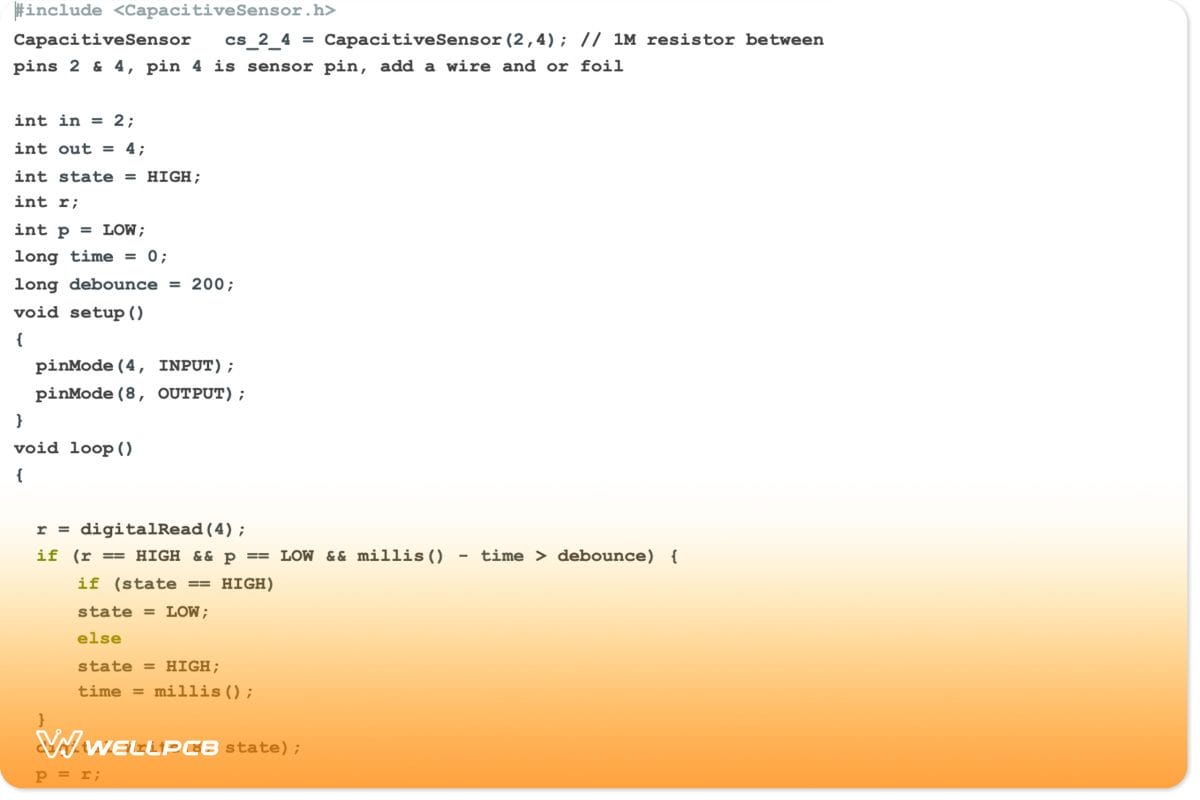
How Does it Work?
This circuit is a simple resistor-capacitor (RC) circuit that works by measuring how long it takes to change from one form to the other and approximating the distance. You should also know the available capacitance of the human body and sensor material and the capacitance of the high-value resistor.
Touch Lamp Control Dimmer
HHere’sanother simple project where you use a touch sensor to control the brightness of your lamp, not just turn the light on/off. Also, we’ll use an Arduino to design this circuit. Take a look at the circuit diagram below:
Components Needed
Here are the components you need for this circuit:
- Breadboard (1)
- Touch sensor (1)
- Connecting wires
- Arduino board (1)
- Small bulb (1)
- One KΩ resistor (1)
- 2N222 NPN transistor (1)
- Power supply
How to Build?
This circuit has a straightforward design that is also easy to build. First, connect your touch sensor to your power supply. Again, click the ssensor’sVCC pin to the 5volts power supply. Then, fix the GND pin to the ground. Also, connect the touch sensor’s pin to any of the AArduino’sdigital output pins. However, on this circuit, we connected it to digital pin 8.
Also, connect your small bulb to your Arduino board to the PWM pin through your transistor by clicking the transistor’s base to any AArduino’sdigital pins.
Next, take the terminal of the transistor and connect it to the 5V power supply. Finally, click your bulb between the ground and emitter terminals to complete the construction of the circuit.
Once you redid the construction, upload the following code to your Arduino board.
How Does it Work?
When you place your finger on the sensor, its SIG pin goes HIGH. Thus, the circuit detects this and uses PWM to drive the bulb.
If you don’t remove your finger, the Arduino will slowly increase the bulb’s brightness until it reaches the maximum brightness, or you lift your finger.
Plus, you can reduce the brightness by double tapping and pressing your finger on the sensor until it is slow enough or entirely OFF.
Applications
Some of the applications of the touch lamp circuit include:
- Table reading lamp
- Portable emergency light
- Bedside lamp
Rounding Up
Most touch lamp circuits feature three brightness levels without the use of three-way bulbs. Making contact with these lamps doesn’t just turn them on/off., and it switches the brightness level from dark to dimmest to second brightness to brightest.
Though it seems like you’re getting consistent light from the lamp, that’s what happens; when you dim the lamp, the power source turns itself on/off rapidly by cycling on and off multiple times per second. Thus making it look like consistent lighting.
However, since the bulb won’t receive the full power it would get with constant electricity, you can control the brightness as you wish.
Well, that rounds up this article. Remember always to contact us if you have any questions, and we’llgive a concrete answer as fast as we can.