Online Circuit simulators have become a popular platform that has developed and widely grown well-known to educators, professionals, and hobbyists.
It’s evident that a circuit simulator must be involved whenever one thinks of a design. Its invention has eliminated the tedious need to combine fundamental components and later witness how they function.
One can choose a suitable design with very few mouse movements, a reliable internet connection, a browser, and few keyboard strokes.
The modern world is going online, and so are the online circuit simulation platforms.
These platforms assist you in analyzing and designing circuits without having it be installed on your computer drive.
The platform is flexible, allowing you to work from anywhere. To start designing, you simply need to sign in to your account.
There are different varieties of online circuit simulators in the market.
It’s challenging to select the best circuit simulator, but it will all depend on your level of expertise and requirements to choose an online circuit simulator that fits your needs.
This article will help you make the right choice by listing and discussing some of the best online circuit simulators.
Contents
- 1 1. Gecko online circuits
- 2 2. Specter online circuit simulator
- 3 3. Online Circuit Simulators—Circuit clouds
- 4 4. Online Circuit Simulators—PSIM
- 5 5. Online Circuit Simulators—EasyEDA
- 6 6.123D online circuit simulators
- 7 7. Online Circuit Simulators—DC/AC virtual lab
- 8 8. Online Circuit Simulators—Circuit lab
- 9 9. Online Circuit Simulators—DoCircuits
- 10 10. Online Circuit Simulators—Part Sim
- 11 11. Online Circuit Simulators—Tina cloud
- 12 Conclusion
1. Gecko online circuits
This circuit simulator is designed to power and propel electronic systems. Despite having the capability to circuit simulate, it can also combine thermal simulations and control modeling through similar networks in a more straightforward-to-use software package.
This online simulator focuses its strengths on the exceptionally high simulation swiftness and its uncluttered interface.
Pros.
This online circuit simulator doesn’t require installation. You must select the file containing gecko circuits and then immediately start the program.
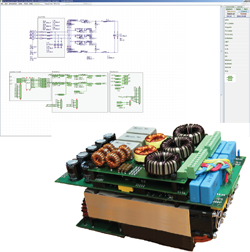
2. Specter online circuit simulator
This circuit simulator has high performance, RF simulation, and high-dimension spice level analog.
The circuit is adequately built, making it an excellent user-friendly interface that can proficiently tackle complicated digital/analog ICs, assuring accuracy.
Additionally, the circuit offers appropriate post-layout simulation with lossy joined transmission lines and S-parameter simulations.
The specter circuit simulator contains features like cross-probing, exceptional design quality, and cooperative simulation setup.
3. Online Circuit Simulators—Circuit clouds
This simulator is easy and free to use. It works perfectly in both digital and analog and is beginner-friendly. However, you have to create an account first.
Pros.
This includes absorbing components like PIC 167F877 MCU, which acts as a vital element. This is the only platform with an MCU covered in the Library.
The online simulator is powered by the MikoroC compiler, providing space to code in C.
The simulator is interactive and equally good. Its extensive digital/analog parts that are readily available will suit all enthusiasts.
Cons.
The simulator is impressive; however, adding more MCUs and digital chips would be very significant. It may not be that certain, but maybe the developers might consider this idea in the future.
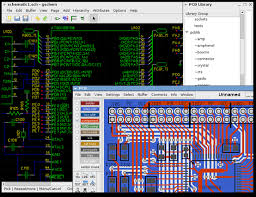
4. Online Circuit Simulators—PSIM
Powersim designed and introduced this electronic online circuit simulator. It is technically built for motor drive and power electronics simulations.
However, it can also be utilized to simulate an electronic circuit. The circuit compromises a waveform observer facility and schematic capture interface.
It consists of several modules, i.e., magCoupler, digital control, mode coupler, motor control design suite, sim-coupler, and many more.
Key features of this circuit include a quick simulation speed and a complete motor drive library that is spontaneous and easy to use.
The circuit has a free demo online that beginners can try. Still, professionals must submit a document and pay a certain amount that the developers stipulate.

5. Online Circuit Simulators—EasyEDA
This platform is a zero-install, free,, cloud-based tool that incorporates full schematic capture, diversified-mode circuit simulator, and PCB design in a cross-platform browser environment.
The venue suits students, educators, hobbyists, and electronic engineers well.
The platform is simple to use and free. The simulator also contains plenty of features that make it fun to use.
Pros
This platform’s design is undoubtedly famous, having been available on the market for years. Its library part is rich with massive options of parts to choose from. Conversing the circuit from PCB design is simple to execute with no hassles. The platform has very overwhelming features, and its standard is free.
The standard edition is advantageous to all enthusiasts who will satisfy their urge to make intricate designs.
Cons
Going through the simulator can be a little confusing. The simulation of circuits can be improved to the point where the user doesn’t have to use a guide to simulate the circuit.
6.123D online circuit simulators
This is a tool developed by an Auto desk. It’s an open-source platform for all circuit simulation purposes. It’s suited for all those who desire to work with Arduino.
Users have the liberty to craft their virtual circuits while still using adequately simulated bread and Arduino boards.
Inclusive is an option to combine LEDs with the task and then later double-check to ensure that it’s working efficiently.
Components attached to this tool include capacitors, oscilloscopes, potentiometers, and resistors. Moreover, one can program Arduino code in the editor column to make an assortment of well-aided Arduino libraries.
Also, collaborative editing enables users to share their designs promptly.
7. Online Circuit Simulators—DC/AC virtual lab
The platform has beautiful and unique graphics. Its components are also appealing, giving the user the urge to start designing.
However, it’s incapable of drawing circuits, and its library parts are limited.
Pros.
The simulator is interactive and neat. Designing with the platform is attractive and easy: you can drop and pick parts with multi-board colors.
The platform is suitable for beginners only because it’s simple to use. Also, one can try the account without having to create an account.
Cons.
The platform’s part libraries are limited. The simulator is well suited to beginners only; it includes a subscription fee in case the user needs to be free from ads and edit components. The platform’s free account comprises a free multimeter and oscilloscope with insufficient functionality.

8. Online Circuit Simulators—Circuit lab
This platform is not free. However, it’s a feature-rich circuit simulator. Its simulation is designed with a precise digital/analog and easy-to-use editor.
Pros.
This online circuit simulator is adequately built with an objectively extensive library that is well-suited for use by enthusiasts and beginners. It delivers simulation through graphics and can also be exported for additional analysis.
Also, the platform offers the option to export output data as a CSV, which is a fascinating feature.
There is also an option where the user can choose the design for carrying out a test from pre-built examples, which objectively provides the user with significant ideas to get started.
Cons.
The online circuit simulator is not free. It would also be better if the platform had an interactive simulation other than just a graphical representation.
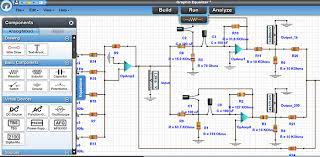
9. Online Circuit Simulators—DoCircuits
The simulator is effortless and straightforward to use, but it’s not efficient. The platform allows you to design both digital and analog circuits. However, you will need to log into an account to see the simulation completed.
Pros
It has plenty of picks and drops components with a very interactive design. It’s effortless to use, comprising an extensive digital library, making the platform well-suited when a need arises to try out a digital format.
Cons
The user can design the online circuit, but to see the simulation done, one must log in.
Also, the platform is not free, but the fee is not that expensive compared to what other platforms charge. The platform offers a limited number of simulations, which is somehow discouraging.
10. Online Circuit Simulators—Part Sim
This is a circuit simulator that mostly runs in your web browser. It’s easy to use the simulator, and it’s unconditionally free. The platform comprises a complete ‘spice’ web-based schematic tool, a graphical waveform viewer, and a simulation engine.
Pros
Similar to most of the other platforms, this simulator is neat and straightforward to use. It consists of a tryout demo without seeing the need to create an account.
The library parts are categorically organized based on the vendors and characteristics.
The massive library parts make it a perfect choice when you need to design delicately. Also, the platform is entirely free to use.
Cons
There are not many cons involved with this platform other than the simulator is a bit less powerful.
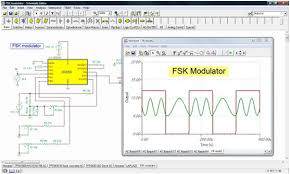
11. Online Circuit Simulators—Tina cloud
This platform is very sophisticated, being the best option for all experienced professionals. It’s difficult for beginners to use because it requires a lot of time to get started.
Tina is not free like other platforms, but the simulation is worth the price.
Pros
The simulator has plenty of capabilities that give all experienced users the field to exploit their designing skills. The simulation is fast and accurate.
Also, different types of circuits can be simulated.
Cons
The platform is not beginner-friendly. Experienced users may also experience some difficulties when using the simulator. Also, Tina is not a free simulator.
Conclusion
Starters should choose the most basic and less multifaceted online circuit simulators. Most people who find it a challenge to select the most suitable simulator are beginners.
However, Professionals in this field will need multipurpose and complicated online circuit simulators.
Online circuit simulators hold many advantages, albeit various of them may leave you confused about making the right pick.
With all these online circuit simulators, you will be in a position to select the right package for your use. However, it’s recommended that you test all of them before you choose the perfect one.





