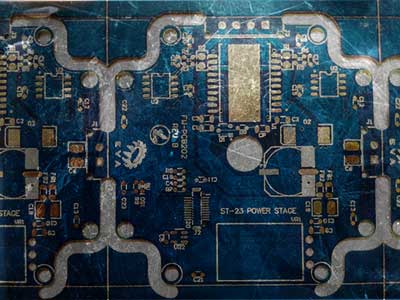Dirty PCB Printed circuit boards accumulate dust, and they occasionally come into contact with liquids by splashing or soaking. Exposure to these elements gradually corrodes the solder joints, which can damage the circuit.
Many contaminants can also isolate tiny components on the board, preventing heat loss and eventually overheating them.
This article describes how dirty PCB affects your project and how to clean the PCB. It must be helpful to you.
Contents
What Does Dirty PCB Mean?
A dirty PCB ” is occasionally also used in the market to refer to second-hand or refurbished boards purchased as cheaper alternatives to brand new PCBs.
A PCB used in a previous device is reconditioned enough by a PCB cleaning company to pass as usable in fabricating a new gadget.
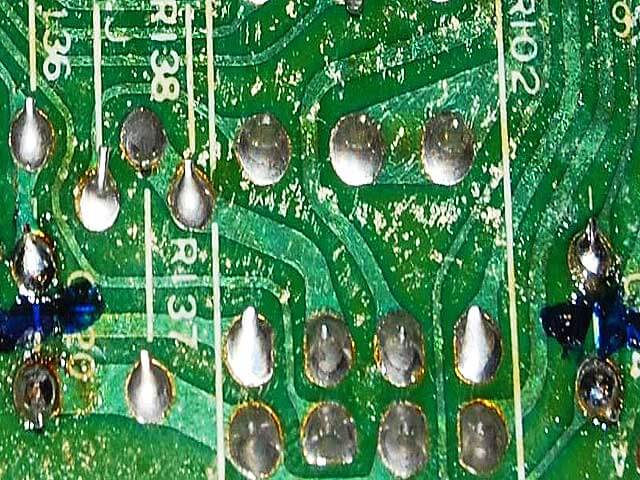
Despite the name, market-grade dirty PCBs are usually pretty clean at face value. However, although a good-quality dirty PCB can remain functional for a considerable period, it cannot guarantee the longevity of a new board.
Off-the-shelf dirty PCBs are therefore ideally reserved for prototypes.
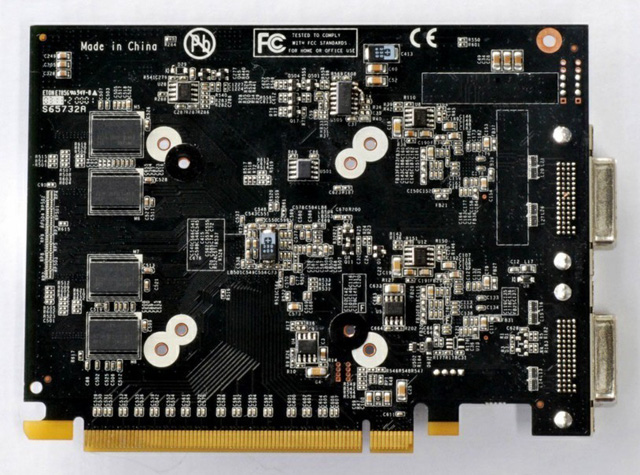
Figure 1: Custome Black Soldermask PCBA
A PCB can also be considered “dirty” if it has a considerable flux residue left after soldering. Today, about 70 percent of all printed boards are assembled with no-clean solder paste, which means the flux is not meant to be removed.
After soldering, however, the flux usually leaves some residue on and around the solder joints. The amount of residue depends on the contents of the change – solids-resins, gelling agents, and activators – and flux with few solids leave low residue on the board.
How A Dirty PCB Can Affect Work
PCB contaminants like dust, moisture, and flux residue can adversely impact your circuits.
2.1 Dust and Moisture
Dust is a complex substance that consists of varying inorganic and organic materials and a significant amount of water and dissolved salts.
The impact of dust on PCB reliability is ever-growing, thanks to miniaturization technology and the increasing use of circuit boards in conditions with more dust exposure, such as in the telecommunication and information industries.

Figure 2: A dusty PCB
Dust can cause several problems to a circuit board. Because of its hydrophilic nature can form a conductive electrolyte film that can compromise the surface insulation resistance between conductors.
Even without water, the particles can increase friction on contact surfaces, promoting wear and corrosion. Furthermore, since they act as dielectrics, they can also induce signal interference in the connectors and lines.
If all that isn’t enough to motivate you to finally inspect your electronics, dust left to accumulate on active components and power connectors can cause irreversible damage when the components overheat.
2.2 Flux Residue
Although dust and moisture don’t mean anything good for PCBs, flux residue can have even worse effects on your project. No-clean flux materials were introduced to eliminate the need to clean circuit boards before re-soldering.
However, although the benefits of no-clean boards were evident, assemblers were quick to realize the residue problem.
Flux residue that detaches from the board during soldering tends to build up gradually on the pins of the soldered components causing conductivity issues, especially in circuits with clock speeds of over one gigahertz.
In such high frequencies, electrons are primarily conducted on the outer surface of the conductor, which means that flux residue on the terminals can show current, causing signal interference.
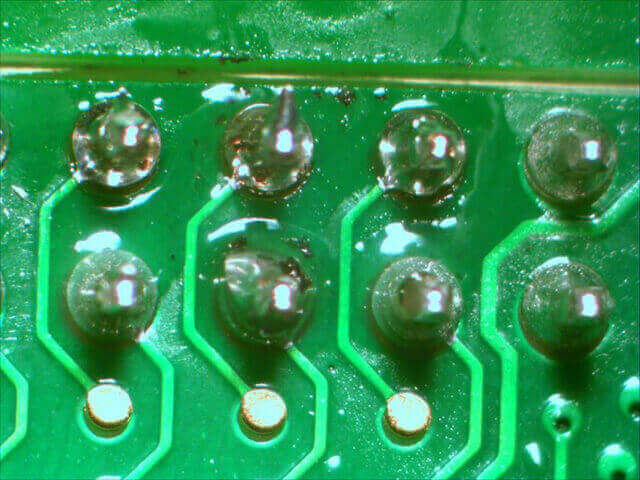
Figure 3: Flux residue on PCB
Like dust, flux residue also has hydrophilic properties. So, when you dispense an underfill material in a flip-chip assembly and cure it with heat, a petite pocket or steam or gas can form and eventually separate the underfill from the board, creating a pathway for pollutants to penetrate the assembly.
Factors That May Cause A Dirty PCB
By now, you probably have a decent idea of the agents that make PCBs dirty and can, therefore, guess how they get on a PCB. Below are three common causes of dirty PCB.
3.1 Residues During Production
Historically, activated rosin-based fluxes were used in the manufacture of PCBs. However, since these fluxes are comprised of chlorine or bromine compounds, any residue left after soldering would cause corrosion during the product’s operation.
Consequently, numerous cleaning methods were developed to get rid of the halides. A well-cleaned product would have only minimal amounts of halide compounds on the surface.
Today, most PCB manufacturers use no-clean fluxes. Theoretically, these fluxes, usually composed of organic acids like adipic and citric, readily decompose when they’re heated during soldering, binding with the solder and leaving no corrosive residue behind.
In practice, however, it’s not uncommon for the molten solder to be applied to insulate some of the flux underneath, denying it the heat necessary for decomposition. After production, the undecomposed change is left on the board surrounding the soldered points as residue.
Flux residue needs to be cleaned off to ensure the proper operation of the circuit in the long run. Unlike activated rosin boards, no-clean PCBs require a saponifier for effective cleaning rather than just water.
3.2 Influence from Working Environment
Flux residue contamination typically stems from negligence or inadequate cleaning after assembly. However, even if you remove the residue from your newly fabricated circuit, you still need to consider environmental pollutants.
For instance, if you’re soldering in a dusty, unclean location or the outdoors, there’s a good chance that some dust particles or dirt may get trapped within the solder and cause problems down the road. PCBs in electronic gadgets that find use in harshly humid or dusty conditions also tend to deteriorate much faster than those in less extreme environments.
Even if you’re confident in the IP rating of your device’s enclosure, it’s advisable to check on its circuit boards once in a while to get ahead of any dust, dirt, or moisture accumulation.
3.3 Improper Use/Operation
PCBs are delicate components that care when in use. So, while you may not fully control the environment surrounding your device, ignoring basic fabrication and usage precautions can also put your PCB at risk of contamination.
For instance, a board with active components needs to be enclosed in a ventilated package to promote heat dissipation. However, it is good practice to have fins lining these airways to deny dust an express route to your circuit.
A PCB housed in an openly ventilated enclosure accumulates dust and moisture much faster than a finned-type package.
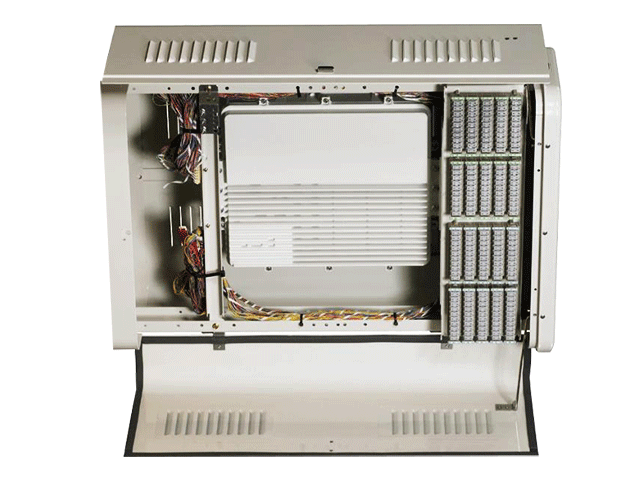
Figure 4: An adequately ventilated PCB enclosure
Malfunctioning and burnt components resulting from the improper use of a device can also cause PCB contamination. Electrolyte leaking from a capacitor, for example, can erode the board, or even worse, short-circuit conductors.
How to Clean a Dirty PCB
PCB cleaning methods vary depending on the type of board and the contaminant, and the experience and tools you have for the job.
Cleaning a circuit board is no walk in the park. The slightest mistake can irreversibly damage your PCB or the components on it. Therefore before getting your hands dirty, it’s essential to ask yourself whether the risk is worth taking, especially if the board is working and merely seems messy.
If you’ve boldly answered “yes” to the question above, or if your board isn’t working and you intend to clean it before attempting repairs, read on to find out how to deal with PCB contamination cases like accumulated dust, dirt, grime, and flux residue, as well as severe electrolyte corrosion.

4.1.Cleaning dust and Dirt
Believe it or not, the best tool for removing dry, light debris like dust or dirt from a PCB is an old, dry toothbrush. It is small and lightweight enough for comfortable handling, and its fine bristles can whisk away even the smallest particles.
You can also use a gentle, compressed air source to blow the board clean but not get tempted to use a vacuum cleaner. The static electricity generated at the head of the hose can damage some of the components on your PCB.
4.2.Dirty PCB—Removing Grime
Grime forms when dust accumulates on a PCB trapping anything from water and oil to soda and wax and eventually sticking on the board. Removing grime, therefore, requires more than a toothbrush and compressed air to clean.
Start by removing the socketed components from the board and setting them aside for separate cleaning. Removing them not only prevents damage but also exposes their sockets and allows you to do a much more thorough job.
Of course, you need to note exactly where the components go before removing them so that you can easily solder them back when you’re done cleaning the board.
Household non-phosphate detergents are effective grime removers. Rinse the board and blot it with a clean, fiber-free cloth. Let it sit for about ten seconds to loosen the dirt, and then scrub it off with your old toothbrush.
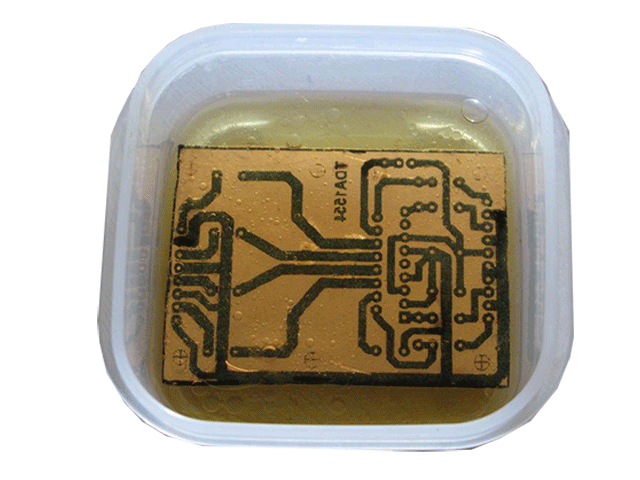
Figure 5: A PCB soaking in detergent
The PCB must dry entirely before replacing the components. Preheat your oven to about 80 degrees Celsius, and once it is up to temperature, turn it OFF and place your board inside.
Would you please leave it to dry for two hours and make sure anyone else with access to your kitchen is aware not to touch the oven?
After the drying cycle, retrieve your board and inspect it for damage. If its condition is satisfactory, re-attach the components.
4.3.Cleaning Flux Residue
As mentioned earlier, flux residue can only be removed using a saponifier. The go-to cleaning saponifier for DIY enthusiasts is household rubbing alcohol.
Wet your toothbrush with the alcohol and start gently scrubbing the affected areas of the board. Anhydrous alcohol, commonly used for cleaning electronics, works much faster than household alcohol and is, therefore, a better saponifier for severe residue contamination.
If you have some money to spare, you can also shop around for commercial cleaning agents specific to flux removal. A pro-grade cleaner like Envi-Ro-Tech 1676 from Tech Sprays can give excellent results, but it will be a lot pricier to obtain than alcohol.
4.4.Dirty PCB—Cleaning Corrosion
If your PCB is contaminated with battery acid, saltwater (sweat), or capacitor electrolyte corrosion, you must try to neutralize and clean the substance off as soon as possible.
Mix baking soda with water and apply the resulting thin paste onto the area with the acid damage.
Acids can also travel along the board’s traces to other areas that are far from the battery, so you may want to perform a neutralizing “soak” with the baking soda mixture to ensure you’ve neutralized all the acid.
After soaking the board, rinse it thoroughly and follow the “grime removing” procedure above.
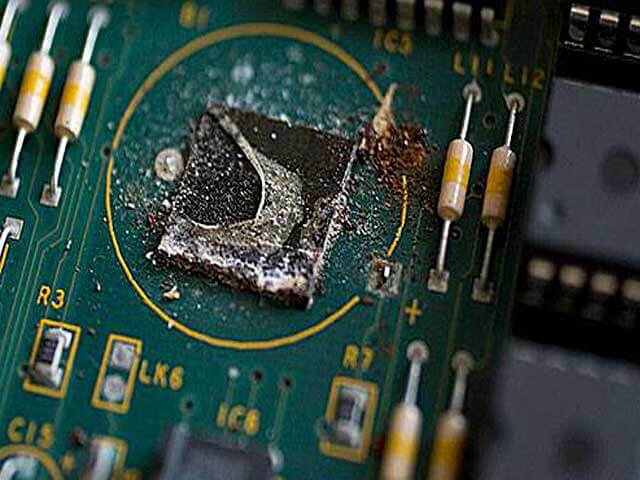
Figure 6: PCB battery corrosion
Some batteries, notably NiCad cells, contain bases instead of acids, which means a baking soda solution won’t work as a neutralizing agent. Instead, try a mild, readily available acid like white vinegar.
The grime removal procedure is usually all that is required to deal with salt-water corrosion.
However, suppose the exposure to saltwater has formed oxides on the metal surfaces of the board, which don’t seem to yield to gentle scrubbing. In that case, you may have to turn to special techniques like media blasting (glass or plastic-bead blasting) and media tumbling (using brass-based deoxidizers).
Board Environment Improvement
The ideal environment for a printed circuit board is free of dust, dirt, moisture, acids, flux residue, and other pollutants. However, it is virtually impossible to keep your board completely environment-free. Eventually, every PCB gets dirty enough to require cleaning.
Thankfully, you can take several measures to keep a circuit board clean for a long time. PCBs bought from competent manufacturers like WellPCB typically come in a vacuum pack with silica gel and bubble wrap to reduce air and humidity exposure.
So, if you buy a board, don’t remove it from its package until your design is ready and you’re ready to fabricate.
A board that has been openly sitting on your shelf for a while can accumulate enough moisture and dust to undermine the soldering process and the overall functionality of your circuit.

Figure 7: Vacuum-packed PCBs
The environment in which you use your PCB should also have minor levels of contaminants. Keep your fabricating space clean, and if possible, use soldering gloves when you’re fabricating to prevent sweat and fingerprints from getting on the board.
Also, ensure the space surrounding your finished device is cool and dry, and watch out for crawling insects and spiders.
How to protect PCB from Corrosion and Pollution
If there’s little you can do to improve the environment surrounding your PCB, focus more on protecting the board itself. The most natural and common solution for keeping PCBs safe is placing them in enclosures.
Proper casings shield circuit boards from direct external contamination.
For even more protection, you can consider applying the conformal coating. This coat prevents numerous damaging agents, including dust, moisture, salt spray, fungi, and acids, from encroaching onto the board. Good conformal products are also breathable, allowing water trapped underneath to escape. The only downside is that reworking the PCB will require you to strip off and later reapply the coating.
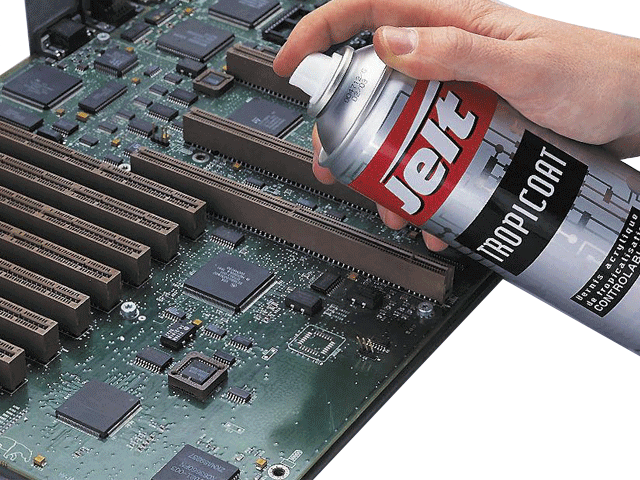
Figure 8: Applying Conformal Coating
If your gadget is meant for environments where moisture can be a problem, you can complement conformal coating with a fan to suck the air out of the casing and reduce humidity.
A pack of silica gel, while not the most elegant solution, can also help minimize the enclosure’s moisture content.
Lastly, take the time to clean your board after soldering to remove flux residue and solder balls, and don’t forget to keep an eye on it regularly to stay ahead of any progressive corrosion.
Dirty PCB–How can WellPCB help?
PCB cleaning, especially on large-scale demands more than just alcohol and a toothbrush. If you have a handful of boards that need cleaning or protection, you can trust WellPCB to take the weight off your shoulders.
7.1. How WellPCB does PCB cleaning
The first step in the company’s cleaning process is to investigate the board and identify the agents responsible for the damage, using careful visual analysis, electron microscopes, and X-ray scanning. This initial check enables the need to know about ordering custom PCB Circuit boards online. FOR the PCB board you need, you can contact us at WellPCB technicians to fashion the cleaning strategy that is most appropriate for the PCB.
Once the right approach is determined, the dirty board is subjected to the cleaning process, using the industry’s most excellent detergents, petroleum distillates, modified solvents, mechanical agitators, and media blasters.
PCB manufacturing technology and experience, helping many customers solve problems. WellPCB takes particular care of miniaturized circuits, whose small size means that the cleaning agents must have low surface tension to flow underneath cavities and components. If you are interested, you can visit our homepage.
Clean PCBs are then rinsed using additives that quickly absorb the cleaning solvents and are dried under controlled temperatures. Of course, WellPCB will be quick to address any other problems your PCB will have, besides the contamination, to get it back to perfect condition.
7.2.How WellPCB does PCB protection
PCB services? If so, look no further than WellPCB takes the PCB protection very seriously. You can, therefore, expect the boards you buy to be manufactured using a high-quality low-residue flux. The company also offers top-grade conformal coating solutions to keep dust and moisture out and prevent oxidation.
Moreover, because their circuit boards are made with the highest degree of care, you won’t need to worry about tiny, unpleasant mistakes like irregularly laid etchants, wrongly-sized traces, or weak joints.
Dirty PCB–Conclusion
A clean board is a reliable, long-lasting board. If you intend to use your PCB for more than a few years, clean it every once in a while and keep it well protected from contaminants. Your old toothbrush and some household alcohol can go a long way, but if you need some help, PCB services? If so, look no further than WellPCB will be more than happy to offer the best solution.